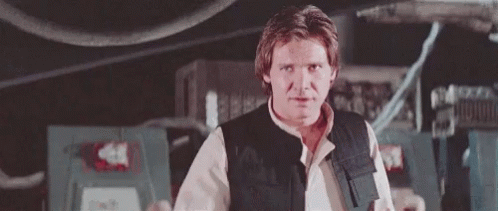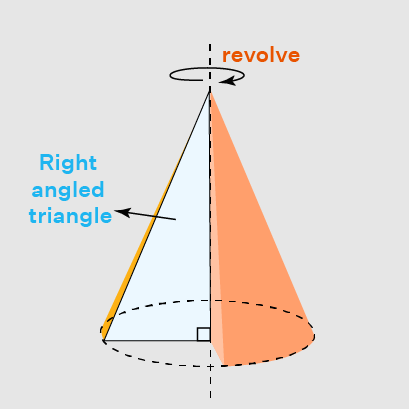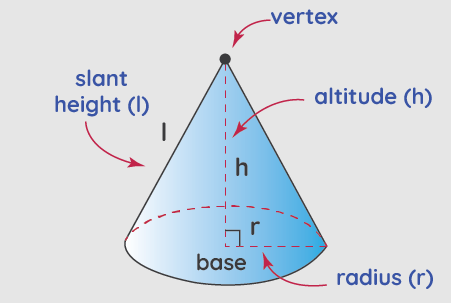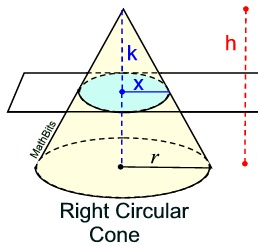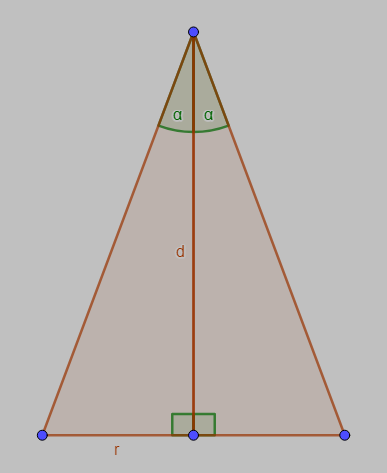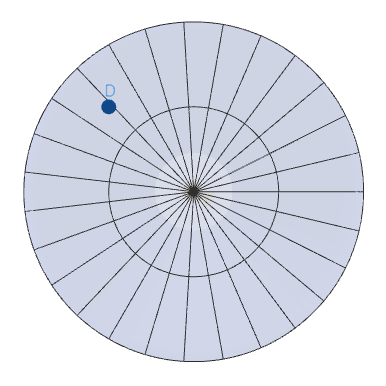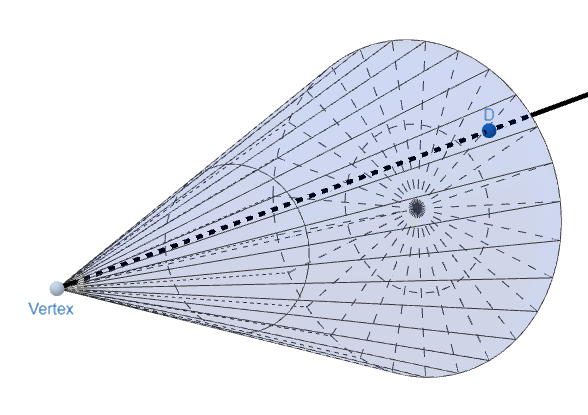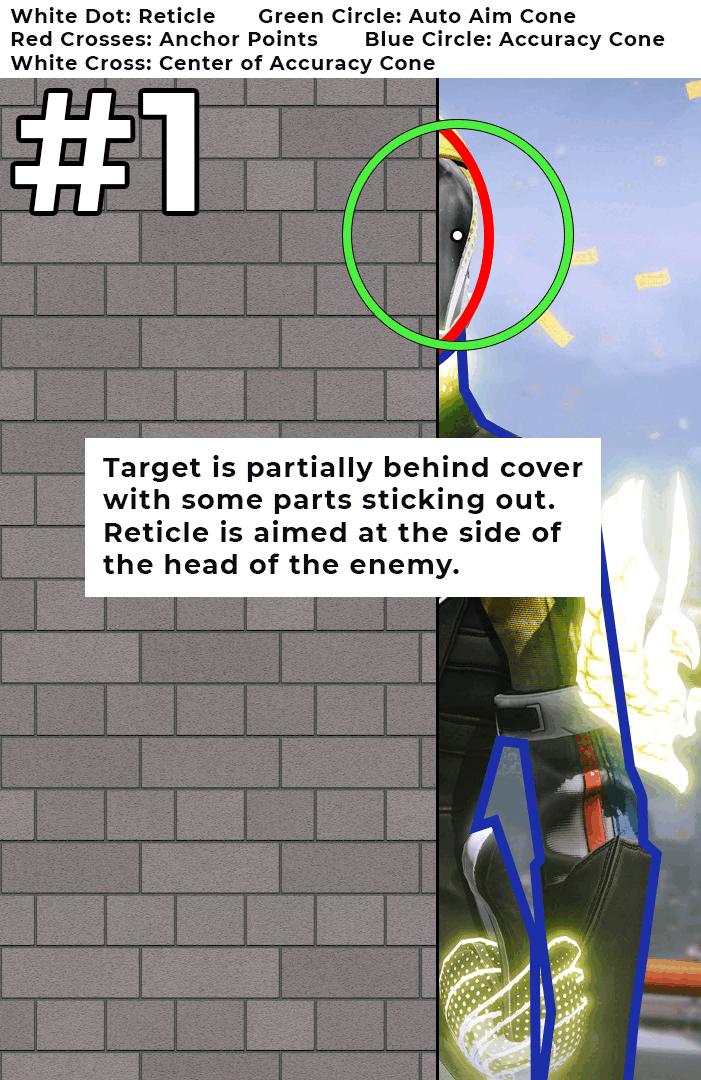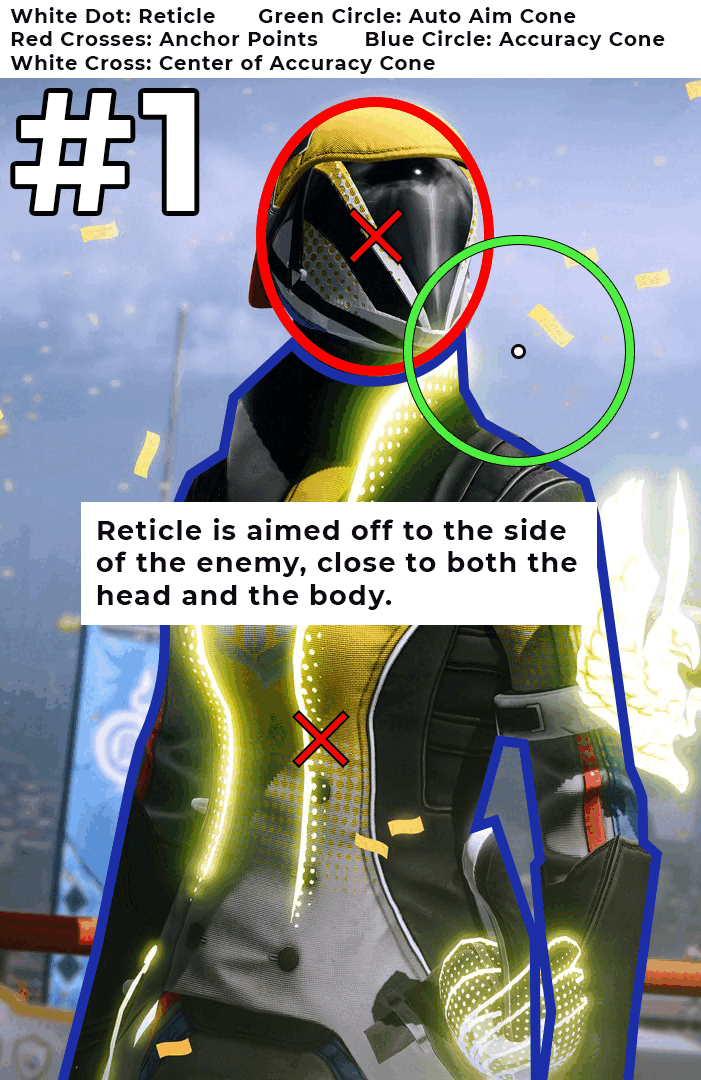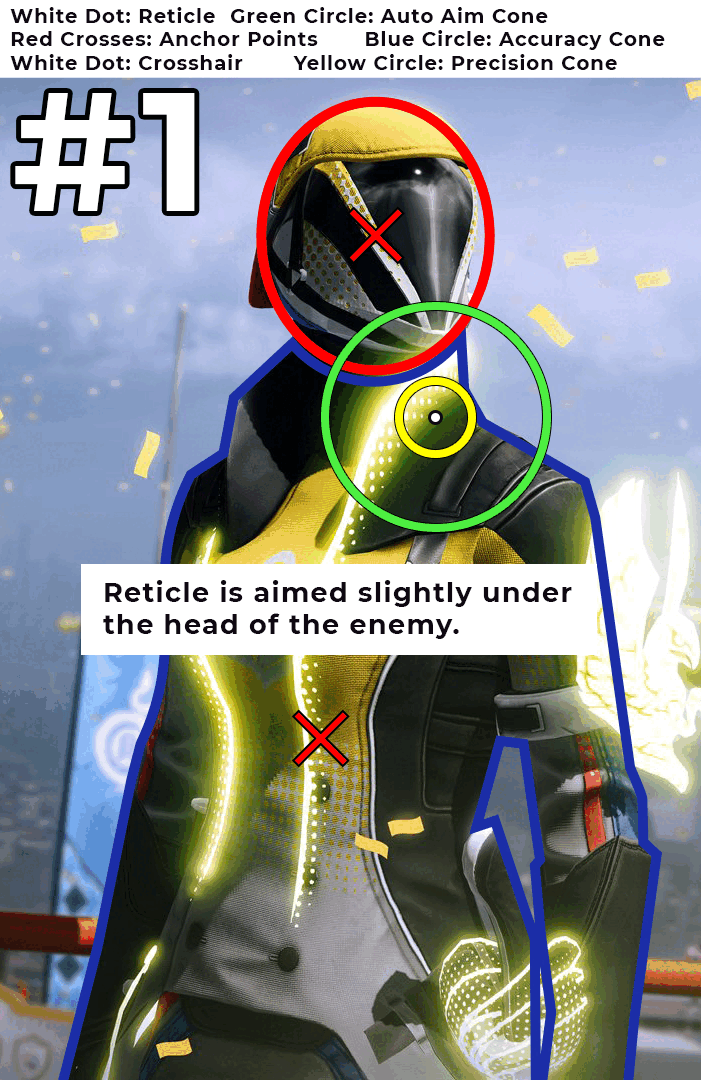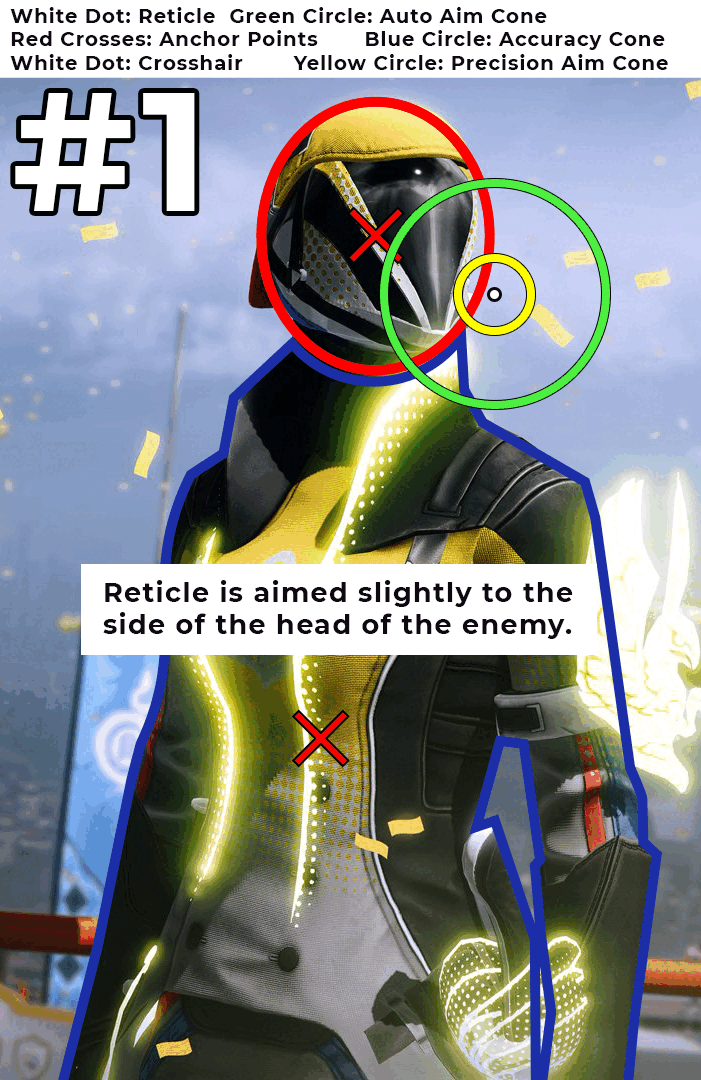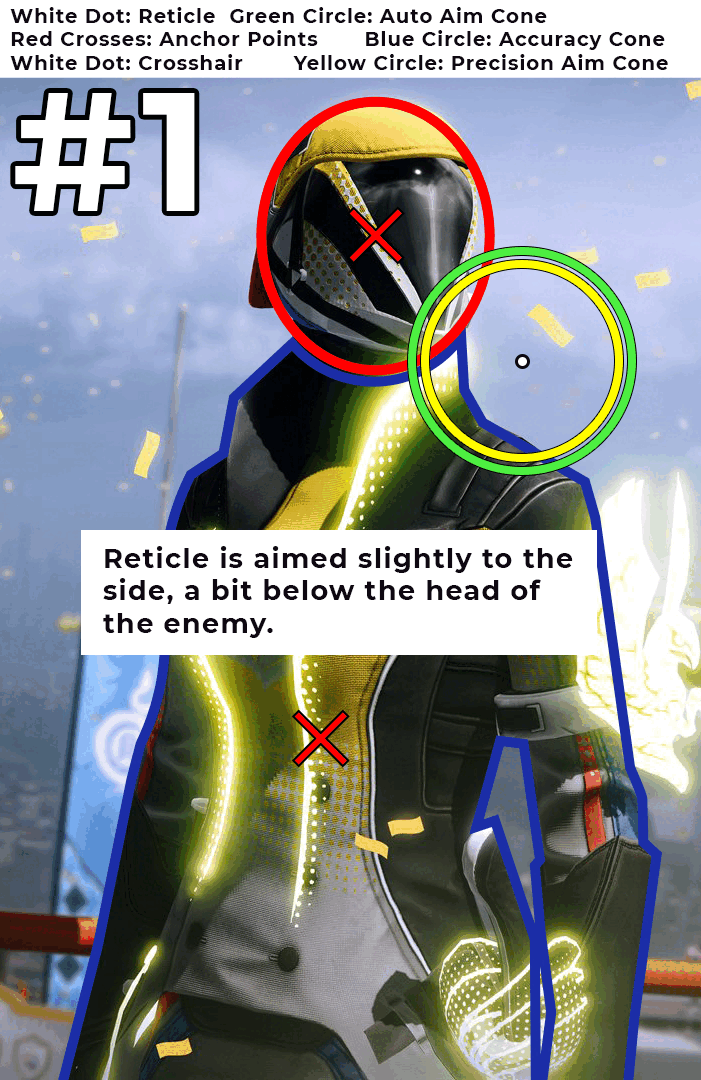Farewell - A Parting Gift
Let my mistakes serve as a lesson and may my legacy be that of a teacher.
Update Notice
For first-time readers, this section is going to be of little importance but I wanted to make a note that I’ve gone ahead and updated some things since first publishing the document to better represent the state of the game heading into Lightfall. These included some small corrections to the Damage Falloff Testing section (and spreadsheets) alongside some updates to the Aim Assist and AE sections (a note about how peek-shooting benefits from AA ignoring walls and addressing the upcoming Season 19 AE changes). I also removed all mentions of the slide penalty as it’s being removed with the same upcoming patch.
I want to note that I will not be keeping this document updated outside of necessary corrections in case people let me know that I got something wrong. Future updates and patches will not be accounted for.
Introduction
This document is intended to be a parting gift from myself to the Destiny Science community in hopes that this low-level knowledge will continue to be passed on to people willing to pick up the torch after my departure. This document is pretty much the culmination of my 2+ years of research and testing into the topics covered as well as a look behind the curtains thanks to public developer interviews and my private talks with Destiny developers whose identities will be kept private upon request.
I hope to cover everything in great detail but still make it accessible to people hoping to get started with Destiny Science and build a solid foundation for their future research.
As a side note for those actually considering jumping in, basic knowledge of calculus, statistics, and a good grasp of working with Google Sheets will go a really long way in the Destiny Science community. Of course, none of these are necessary if you want to contribute your time and energy to researching topics but I strongly suggest leaving the data analysis portion of the work to those who are familiar with the relevant field of study.
But as I said, you needn’t be discouraged by this as there are several research projects going on all the time that could always use some extra hands. All you have to do is be willing to work together with others and you’ll definitely pick up a trick or two along the way.
Just join the Massive Breakdowns Discord and jump into the beautifully chaotic world of #destiny-science and its corresponding forums channel. I’m sure people would love to have you around.
Weapon Stats In Destiny 2
This is what started it all and so I wanted to share my knowledge on weapon stats along with some deeper-level knowledge I have gotten my hands on since starting my research.
Some ground rules:
- All weapon stats exist on the (discrete) interval between 0 and 100. You can’t go below 0 on the stat and can’t go above 100 either.
- Certain traits/mods/etc. can have “scalars” — multipliers for certain mechanics that can be used to go above the limits set by weapon stats. These scalars directly modify the underlying mechanics that the stats govern instead of adding to the stat itself. Example: Lunafaction Boots pretty much double your weapon range in empowering rifts
- Traits/mods/etc. that provide a “stat increase”, on the other hand, are still limited by the interval defined above and cannot exceed the limits set by it.
- The benefits you gain from weapon stats are pretty much always linear - meaning you get the same benefit from a stat point across the entire interval.
- An exception is that Airborne Effectiveness provides no additional benefit to Accuracy on primary weapons above 60 on the stat but still continues to linearly scale the Aim Assist penalty down. And it also looks like some other parts of AE won’t be linear either in the future.
- Stats that scale a cone angle also scale it linearly but the effective “area” of your cone on the screen scales with the square of the cone angle so the cone size increases will be larger toward to end of the interval.
- Here’s a quick explanation for the “why”. The cones we have in the game can be represented by circles as we see with many reticles. What the cone angle determines is the radius (R) of that circle. But the area of the circle is πR² and that’s where the square comes from. More on this later though.
- There are no arbitrary breaking points in the interval where a stat will no longer provide a benefit. There are cases where it’s no longer practical to invest in a stat (due to for example shotgun spread preventing you from getting an OHK beyond a certain point) but the benefits the stat provides will still scale beyond that point like normal.
Range
The range stat is the ideal example for explaining how weapon stats actually function. The player-facing stats we have access to are actually a collection of back-end mechanics lumped together.
In the case of the range stat, these include:
- Accuracy (and its components) — more on this later
- Damage Falloff start — (where you start encountering damage falloff), and endpoints (the distance at which your damage bottoms out — in other words, past this point, your weapon will deal the same damage regardless of distance) — more on this later
- Aim Assist Falloff start — (where your AA cones start to degrade in size and Crit Prioritization is turned off — more on these later), and endpoints (the point beyond which you receive no help from Aim Assist) — more on this later
Increasing the range stat of your weapon will also narrow your Accuracy Cone (meaning less randomness while firing) as well as push out your damage and Aim Assist falloff start and endpoints.
Stability
Based on our current understanding, Stability as a player-facing stat is made up of two separate components: Recoil Stability and Flinch Resistance.
Flinch Resistance
Flinch Resistance does exactly what its name implies. It governs how much flinch resistance you will have compared to the base flinch amount you would receive at stock. You will receive a flinch penalty below 20 Stability, have stock flinch at 20 stability, and receive reduced flinch above 20 stability.
Here are the maximum flinch resistance values (aka the value at 100 stability) for each weapon archetype as of the writing of this document:
- 25%: Auto Rifle, Submachine Gun, Bow
- 20%: Pulse Rifle, Scout Rifle, Sidearm, Machine Gun
- 15%: Hand Cannon, Trace Rifle
- 10%: Fusion Rifle, Shotgun, Sniper Rifle, (Heavy and Special) Grenade Launcher, Linear Fusion Rifle, Rocket Launcher
To the best of our knowledge, the scaling on the flinch resistance benefit is linear across the whole stat band so here’s an example of how to calculate things for your weapon:
Let’s take an SMG. They fall into the highest bracket for flinch reduction with a 25% maximum value.
The difference between 20 and 100 stability is 80 stat points so let’s divide the maximum value by 80 to get the benefit for a single stat point. In our example, this is (25% / 80 =) 0.3125% - which I will be calling the increment from now on.
From here, our job is to create a linear equation from the numbers we have. We take the maximum value (25%) and subtract the increment (0.3125%) from it 100 times to get our flinch “reduction” value at 0 stability. In our case, this would be 25% - 100 × 0.3125% = -6.25%. (The negative number indicates that this is effectively a 6.25% flinch increase.)
From here, you just need to assemble the equation and you’re done. How to do that is really simple. You take the flinch reduction value at 0 stability (-6.25%) and to that, you add the increment (0.3125%) multiplied by your stability stat.
Here’s how that would look like on a 48 stability SMG:
Flinch Reduction % = -6.25% + 0.3125% × 48 = 8.75%
And to make sure you understand the steps here’s the entire process for Sniper Rifles with only the numbers:
- 10% / 80 = 0.125%
- 10% - 100 × 0.125% = -2.5%
- Flinch Reduction % = -2.5% + 0.125% × [Stability Stat]
- For a 57 stability sniper: -2.5% + 0.125% × 57 = 4.625%
- For a 7 stability sniper: -2.5% + 0.125% × 7 = -1.625%
- A negative number indicates a flinch increase: 100% - (-1.625%) = 101.625%
Okay so now that you know the methodology, here's the generic equation for the flinch resistance:
( [Max Resist %] × [Stability Stat] - 20 × [Max Resist %] ) / 80 = Total Flinch Resist %
And as usual, a negative result will indicate a flinch increase of that amount. Here’s the example of a 7 Stability Sniper Rifle to illustrate that again:
( 10 × 7 - 20 × 10 ) / 80 = -1.625 ⇒ 1.625% flinch increase
Recoil Stability
Recoil Stability influences only two things (as far as we know) and I’ll be going over those here.
The first one is the weapon kick (recoil). Recoil Stability determines the strength of the kick (how far the reticle is displaced from its current position) and nothing else when it comes to how your weapon recoils while firing. I’m emphasizing this point because the direction of the weapon recoil is determined by the Recoil Direction stat and is entirely separate from Stability. A higher Stability Stat will mean that the strength of the kick will be lower—making controlling your weapon easier.
The second one is Aim Assist Degradation. As you might know, your Aim Assist cones will degrade (shrink in size) as you fire your weapon. This is directly related to how long you’ve been firing and its speed gets scaled down based on the Stability Stat.
Aim Assist Degradation has a minimum size it can decrease the AA cones to — which is a constant value set by your Aim Assist stat. The only thing the Stability Stat influences is how much your cones degrade with each shot you fire. (But not how fast the cone recovers to its normal size.)
The amount that stability scales down the degradation speed is as follows:
- No effect on degradation speed at 0 Stability Stat
- 53% reduction in degradation speed at 100 Stability Stat
Calculating the degradation speed decrease on your weapon is really simple. The benefit you get from one point of stability is (53% / 100 =) 0.53% so just multiply that by your stability stat.
Example of a 39 stability gun: 39 x 0.53% = 20.67% AA degradation speed decrease
Input Differences
Controller input is used as the baseline for most mechanics in Destiny. This includes cones as well among other things.
I bring this up here because people on a Mouse & Keyboard (MnK) input will experience Recoil Stability differently as it will be 20% more impactful for them.
Now to translate this. This means that players on MnK will experience 20% less recoil while firing their weapons and that the benefits on AA degradation will also be 20% larger. But this doesn’t affect Flinch Resistance because while it’s also under the player-facing Stability Stat, it’s separate from Recoil Stability.
As for the impacts on AA degradation, here’s the math. Just multiply everything by 1.2:
- (0% x 1.2 = 0%) No effect on degradation speed at 0 Stability Stat
- (26.5% x 1.2 =) 31.8% reduction in degradation speed at 50 Stability Stat
- (53% x 1.2 =) 63.6% reduction in degradation speed at 100 Stability Stat
Hence, the equation will also change to the following: [Stability Stat] x 0.636%
Example of a 39 stability gun: 39 x 0.636% = 24.804% AA degradation speed decrease
Bows, Because Reasons
Stability on bows increases the total hold time before you will automatically fire your arrow as well as your perfect draw window. (The perfect draw window is a short period of time after your bow has been fully drawn where your arrow will deal maximum damage. Damage decreases if you don’t fire during this window of time.)
The effects haven’t been measured as of the writing of this document but it’s not like it matters anyway. The benefits are very marginal and learning draw-canceling will get rid of all the problems this mechanic may cause. (Don’t you dare remove draw-canceling, Bungie. DO. NOT.)
Handling
Finally, an easier stat to go over, right? WRONG! Got you again, it’s pretty simple.
Handling affects three things: Ready Speed, ADS Speed, and Stow Speed.
Its effects are generally slightly higher on Ready Speed compared to Stow Speed and it’s more or less comparable across weapon types. ADS speeds are a little all over the place but you will definitely feel the benefits of handling a lot on each weapon type.
No real concrete numbers to share with you all on this topic but I would like to point you to this spreadsheet that started being worked on while I was finishing up this document and it contains a solid amount of testing for many archetypes. If you want to help out with it, look for the “Handling Formulas” thread in the destiny science forum of the Destiny Massive Breakdowns Discord server.
And as a final note, Ready Speed will be an extremely important thing to pay attention to as it comes into play in many situations aside from just swapping weapons. These include using your ability jump (in most cases) and casting your class ability. Ready Speed is going to play a major role in all these situations.
As a general tip: use dexterity mods for your weapons with a lower Handling Stat to speed up the total swap time between the two weapons.
Recoil Direction - It’s Not Vertical
Recoil Direction is the only stat that influences which direction your weapon will kick in on average. And right off the bat, I want to say that even if your Recoil Direction stat ends in a 5, your recoil will NOT be vertical. It will average out to be vertical but will still have random, unpredictable kicks to either side. How far from the vertical axis these kicks will be is determined by the RD stat.
The higher your Recoil Direction stat, the less randomness you’ll experience while firing, and the more reliable your weapon will be in kicking in a certain direction. Generally speaking, if you want to control your recoil well, you want to get as close to 100 on the stat as possible.
With that out of the way, let’s talk about why people still say that if your RD ends in a 5, it’ll be vertical even though that’s not the case at all: Aim Assist (especially Reticle Friction).
Looking at things in a vacuum, it’s really easy to see how much randomness you will have even if your RD ends in a 5. Just shoot at a wall a couple of times and it’ll be blatantly obvious. But in a real gameplay scenario, we’re no longer in a vacuum. Aim Assist will help you hit shots even if your weapon is bouncing around randomly. As long as the number ends in a 5, it’ll still average out to be vertical so you’ll pretty much just have to pull straight down to counteract the recoil with some minor micro-adjustments.
But of course, AA cannot make up for everything completely. With low RD values, you’ll still encounter WILD kicks to either side which, when combined with flinch, will make controlling your weapon extremely hard in a gunfight. This is why I would recommend getting it as close to 100 as possible with “ending in 5” being a secondary priority — at least on burst and full-auto weapons. Single-shot weapons usually don’t need RD as much to perform — especially if they are slow-firing.
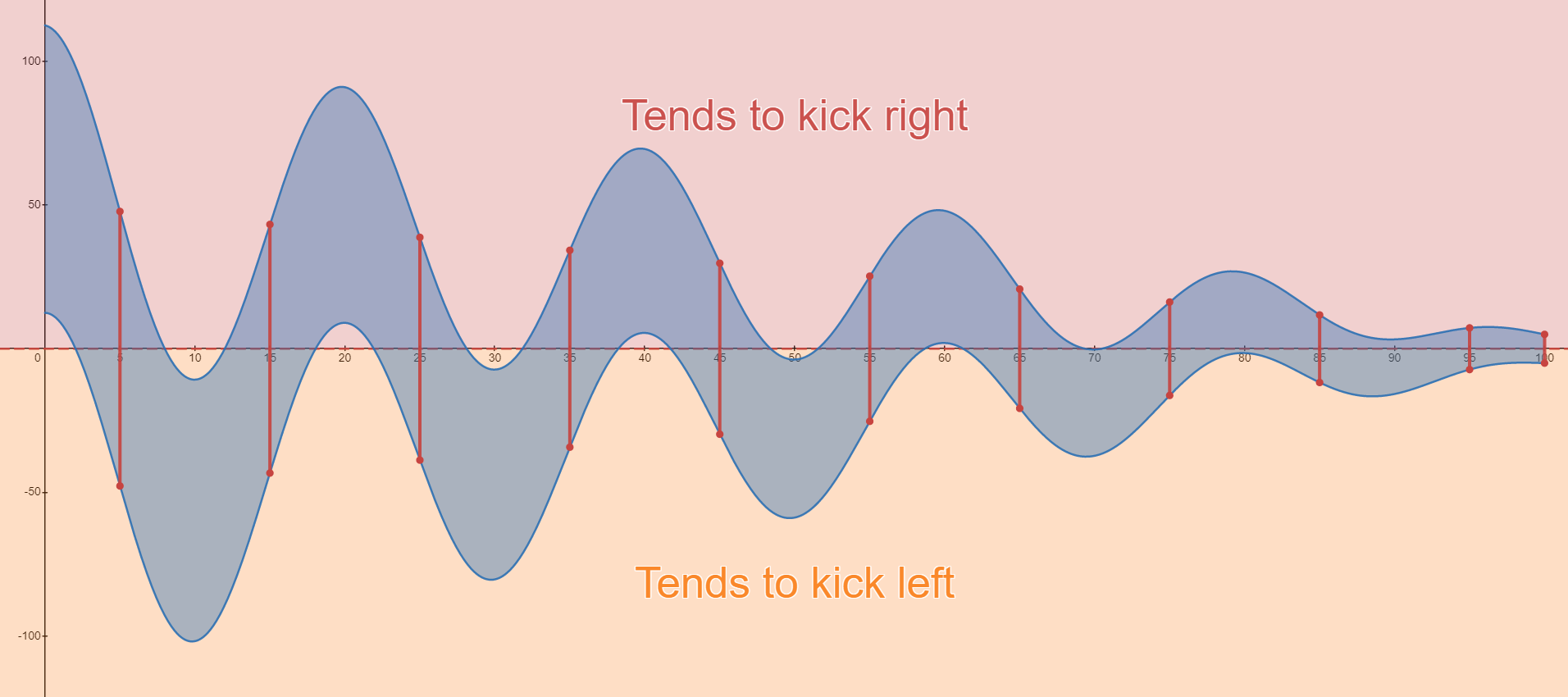
Blast Radius - Grenade Launchers
Okay so on rocket launchers, it does exactly what you’d expect. It increases the radius of the explosion and that’s all there is to it.
But on Grenade Launchers, it also messes with the ratio of impact and explosion damage.
Here are the numbers for that:
Breech-Loaded (aka Special) Grenade Launchers:
- 50% Impact | 50% Explosion at 0 Blast Radius
- 25% Impact | 75% Explosion at 100 Blast Radius
Drum-Loaded (aka Heavy) Grenade Launchers:
- 30% Impact | 70% Explosion at 0 Blast Radius
- 12.5% Impact | 87.5% Explosion at 100 Blast Radius
As usual, the scaling on these is linear so here’s how to calculate the percentage of the explosive damage portion from the Blast Radius Stat:
- Breech GL: 50% + 0.25% x [Blast Radius Stat]
- Drum GL: 70% + 0.175% x [Blast Radius Stat]
Then, you can easily get the impact damage portion by subtracting the number you got from 100%.
And why is this even relevant? Good question. The answer is simple: Spike Grenades.
Spike Grenades provide a 50% increase in impact damage so if you want to use a GL for DPS purposes, a lower blast radius will be beneficial with Spike Grenades as it’ll increase your total damage output.
Zoom
If you’ve ever wondered what opening a can of worms is like, you’re in luck. Let’s talk about Zoom.
Here’s what Zoom influences:
- Magnification While ADS (Aiming Down Sights)
- Weapon Recoil Amount
- Damage Falloff Start-, and Endpoints
- Aim Assist Falloff Start-, and Endpoints
- Aim Assist Cone Sizes
- Accuracy Cone Size
- My Mental Health
So yes, six things aside from that last one. Let’s go over them in order.
Zoom - Magnification
To lessen the complications, Magnification is really the main thing that ties everything together.
Magnification is simply how much your view is zoomed in when ADS. And this should also instantly indicate that Zoom only does something when you’re ADS.
The one who initially pioneered the testing of Zoom was Mmonx (who has since left the community behind) back in the day. The numbers he has managed to calculate through extensive testing are the basis of what we use even to this day.
And the currently used numbers are as follows: [Zoom Stat] / 10
Yea, it’s really just that simple. (Unlike the weeks of agonizing testing I needed to do to mostly verify it. The error margins are just way too large.) I believe Mmonx came to the conclusion that 0.025 should be further subtracted from the expression above but I’m quite confident that it’s unnecessary and can be safely ignored.
What you get out of this expression is your magnification value. For example in the case of a 14 zoom Hand Cannon, it would be (14 / 10 =) 1.4x. This magnification value is what’s used for all the other things Zoom messes with like damage and damage falloff.
Zoom - Magnification: Fusion Rifles
Fusions are another pile of flaming garbage small issue when it comes to magnification. As far as we know, they are the only weapon type that has custom scaling on Zoom which doesn’t line up with the normal behavior.
Mmonx estimated that the lowest fusion zoom of 15 is actually a 1.3x magnification and that every stat of Zoom after that only adds 0.02x to the magnification. So 16 Zoom would be 1.32x, 17 Zoom would be 1.34x, and so on. The results of my own testing also seem to line up with this so I’m confident in the validity of this claim.
So in conclusion, the expression for converting the zoom stat to the magnification changes to be a bit more complicated: 1 + 0.02 × [Zoom Stat]
Zoom - Weapon Recoil
The second thing Zoom messes with is weapon recoil and by extension the bullet groupings within a burst.
In simple terms, the higher your zoom, the less recoil you’ll experience. And while we don’t know the specifics of how this mechanic works, I can make a pretty good guess so here it goes. But to reiterate, this is just an educated guess that is yet to be completely verified. But it seems to be mostly accurate from my testing.
Essentially, Zoom doesn’t actually reduce recoil or pellet spread or any of these things. What seems to be happening is that the visual recoil you experience while firing stays the same on your screen regardless of how much you’re zoomed in.
But I just said it does, no? Well yes. Let me explain.
Let’s say you’re ADS with a 1x zoom (not a thing in the game but it would be the ADS equivalent of hip-firing) and start firing at a wall 20 meters away. Let’s assume ideal conditions and that we have perfectly vertical recoil with the same distance between each shot for the sake of this explanation. So from that, we got a line of bullet holes that’s, say, 2 meters long.
Now let’s turn the zoom up to 2x. This means that from the player’s point of view, the wall is 2x larger compared to the 1x zoom (hip-fire) size. You unload another clip of bullets next to the previous line and notice that it’s pretty much exactly half the size.
So how do I explain this? Simple. I already mentioned how the wall appears to be double the size with a 2x zoom, right? So as you fire your weapon, it recoils say 10 pixels up (on your screen) from where you were aimed regardless of your zoom. But while with 1x zoom, those 10 pixels directly translate to some distance on the wall, in the 2x zoom case, it’s like you’re half the distance away from the wall so the bullet holes will be half the distance from each other as well.
Here are some images to help illustrate what I’m trying to convey:


If I had to summarize, what Zoom does is simulate you being closer to a target. If you’re 20 meters away from a wall and have 2x zoom, it’s basically the same as you being 10 meters away from the wall with 1x zoom.
Zoom - Damage Falloff
Next up is damage falloff. And while this one is a large can of worms that I’ll open up a bit more in the next major section, it’s basically tied to the magnification you get from Zoom.
In simple terms, the damage falloff start and endpoints seem to be pushed out by the magnification value. So if you have a 1.5x magnification on a weapon, the starting and endpoints of damage falloff would be pushed out by 1.5x — a 50% increase.
The starting point of damage falloff is what we’re all very familiar with at this point. It’s where your damage starts to dip below the normal values without damage falloff. Most sites that display weapon range use the damage falloff starting point for that.
The endpoint of damage falloff, on the other hand, is where your damage bottoms out and doesn’t decrease anymore. Past this point, no matter how far you are from the target, you’ll still deal the same amount of damage so long as your shot lands.
Damage scales down linearly between these two points — which is also what I take advantage of in my range testing methodology that I cover in the next major section.
Zoom - Aim Assist Falloff
Aim Assist falloff is a pretty complicated thing to explain and I’ll go over that later but as a simple rundown, beyond the distance where AA falloff kicks in (AA falloff start), your AA cones will start to decrease (including the Auto-Aim, Precision, and Magnetism cones) in size and Crit Prioritization will be turned off. This continues to the point where you no longer receive any help from Aim Assist. This happens when the distance is outside of the AA falloff endpoint.
We can’t really test where AA falloff ends for pretty obvious reasons but Crit Prioritization turning off offers us a great way to reliably test where AA falloff starts in ADS.
We also have reason to believe the AA falloff (start and end) is scaled in the same way as the damage falloff and is directly tied to the magnification level.
The reason we can infer this is that before its nerf in November 2022, Rangefinder was measured to provide a roughly 30% increase in AA falloff. This was later stated to be only a 20% increase by Bungie and because we know it provides a 10% increase to the magnification (no, not to the Zoom Stat), we can multiply the two bonuses together (20% x 10%) and we get a 32% increase from that which is in the margin of a measurement error from the previously measured 30%. So we can conclude that a 10% increase in magnification will also bring with it a 10% increase in AA falloff.
Zoom - Grounded Cone Angles
I’m going to start this section off with something that you probably didn’t even notice: the reason I specified “Grounded Cone Angles” as opposed to just “Cone Angles”. The reason is simple. Zoom will not have ANY effect on the airborne penalties applied by the AE system. Those come into play at a later layer and entirely bypass Zoom.
But let’s get to the actual topic at hand. The main character of the story here is once again Magnification. And everything is really simple here as Bungie has already told us the way this works in a TWAB:
Is there a way to estimate how much zoom decreases the effective cone angles?On most weapons, you can just divide the base cone angle by the zoom: i.e., 3 degrees base / 1.5x zoom = 2 degrees. Zoom reduces the size of both aim assist and accuracy cones, which means you are more accurate at higher zooms but have a smaller aim assist radius. That being said, some weapons have additional scaling applied on top, like Sniper Rifles with aim assist.
So there’s that, my job here is done. Divide the cone angle by the magnification and there’s that, right? Not quite. We still need to mention a couple of things here to stay accurate.
The first thing to note is that in the case of accuracy, the base cone angles in hip-fire and ADS are different and this difference has nothing to do with Zoom itself — the scaling from Zoom is added on top of the base ADS cones. So please don't mix the two up under any circumstances. With Snipers, the mistake would be extremely obvious because there are multiple orders of magnitude of a difference between the base ADS and hip-fire accuracy cone angles but things won’t be so evident on some other weapons.
The second thing is something even the TWAB mentioned: Sniper AA scaling. And to be completely transparent with you about things, this is a topic I haven’t bothered much with so I can’t speak on it much. The only thing I can say is that 50 Zoom will have “normal AA”, anything below that will have a small penalty, and anything above it will have some added forgiveness.
Geolocating Shark has also made a Desmos tool to estimate the benefits you gain from this scaling which you can find here. I cannot verify its accuracy but I’m sure you can ask all about it in the Destiny Massive Breakdown Discord’s #destiny-science channel.
It’s also important to note that the calculator mentioned above does not account for the actual scaling applied by the magnification you get from zoom so if you have a 5x zoom sniper, you still have to divide the numbers you got by 5 in that case.
Last Minute Notes - Magnification
As I was finishing up this document and working on some illustrations, I stumbled upon what can be best described as a “fucking piece of shit, fuck my life” moment - to directly quote myself from a couple of weeks ago.
So here’s the rundown because I’m way too burnt out on this topic after having worked on it for close to 9 months at this point to extensively test it myself: the actual magnification while ADS doesn’t seem to line up with the falloff multipliers as well as we had thought/hoped. The physical magnification always seems to be a certain amount higher compared to the multipliers mentioned.
Ultimately, this doesn’t have too much of an effect on things so I will not spend months rewriting this whole section and running tests but it will influence two parts of it: the cone angles and recoil.
As mentioned in the previous section, the cone angles get scaled down by the magnification value. The magnification value referenced here is the physical magnification (i.e. how much you actually zoom in when ADS). Since the physical magnification seems to be higher than what the zoom stat itself would indicate, your cones will be narrowed down a bit further with that as well.
In the case of Accuracy, this is obviously good news because less randomness is always a good thing but the same can’t be said for the Aim Assist cones. Similarly to Accuracy, this is also good news in regard to weapon recoil. Less weapon kick to deal with is always welcome.
Zoom’s Ingenuity - Game Feel
But now, let’s get into a bit more of the “feel” territory that’s not just about numbers. I want to talk about why I think this is how things interact with Zoom. This will be pure speculation so feel free to skip ahead but I think it’s an interesting topic and I’m relatively confident in the accuracy of my inferences in this section.
First off, your effective weapon range being pushed out by the same amount you’re zoomed in has a few benefits to your normal gameplay. The main thing this behavior accomplishes is that if an enemy looks to be the same size on your screen, you can pretty much expect your gun to perform mostly the same. Same damage, the same amount of AA, the same amount of recoil, all that stuff — for the most part.
And to illustrate what I mean by an enemy “appearing to be the same distance away”, let’s use a hypothetical situation where you keep your hip-fire FOV but all the mechanics behave like you’re ADS - basically 1x magnification (aka no magnification at all). In this situation, an enemy will appear to be a certain size from your point of view.
If you then increase the magnification to let’s say 2x, then the enemy from the same distance away will appear to be twice as close compared to the 1x magnification scenario and thus also appear to be twice the size. Now, if you back up and double the distance between you and the enemy, they will appear to be the same size that they were with 1x magnification from half the distance away.
And in this situation, your damage, cones, and pretty much everything will behave in much the same way as if you were in the 1x magnification situation but you’re twice as far away in reality. I have a pretty strong feeling that this is one of the biggest reasons - apart from extremely generous AA - that gunplay in this game feels so satisfying. Because regardless of your zoom level, you can pretty much expect your gun to behave in the same exact way every time against an enemy that appears to be a certain distance away in your sights.
Of course, there are some discrepancies with Sniper AA having additional scaling based on Zoom but the “feel” of sniper zoom is a whole other rabbit hole I don’t want to jump into right now — or any other time for that matter.
I think this is some really clever game design and it’s frankly fascinating how much thought went into these mechanics.
Precise Damage Falloff Testing
Alright, I did say that I’d tell you guys how to test damage falloff so let’s get into it. First and foremost, you’ll need a pike. Pretty much any pike will do but there are some differences between them that we can make use of.
The main places where you can find pikes are in the opening encounter of the Deep Stone Crypt raid and in the Winding Cove on the EDZ. These are the ones I recommend using for tests. The main difference between the two of them is that with the DSC pikes, your damage falloff endpoint will be ignored and damage will continue to drop even beyond it. This will be helpful for weapons with really aggressive damage falloff like Fusion Rifles because they bottom out like 3 meters after their damage falloff starts.
The EDZ pikes on the other hand don’t exhibit this odd behavior so you can use them to measure what percentage of your normal damage your minimum damage will be (aka the damage beyond the damage falloff endpoint). Although, that is unnecessary as we already know that for each weapon archetype. Most weapons other than Hand Cannons will bottom out at half the normal damage while Hand Cannons will bottom out at 1/3. Trace Rifles are also an archetype with odd damage falloff as they bottom out at 40% of their base damage. And then Shotguns as a whole are the other group that behaves differently as they bottom out at basically 0 damage.
So if your weapon does 600 damage from up close, it will deal 300 damage beyond the damage falloff endpoint on most weapons, 240 damage if it's a Trace Rifle, or 200 damage if it’s a Hand Cannon. And in the case of Shotguns (Slug and Pellet), the last number you’ll see is 1 (or some slightly scaled-up version of it) before your shots no longer register as hits. (Though it's worth noting that your shotgun shots will despawn regardless of damage falloff at 25 meters currently.)
So with the differences noted, let’s go over which one I recommend for testing. Generally, I recommend the EDZ pikes for most situations as it’s a more convenient place to test, and new batches of pike-riding fallen spawn in pretty regularly so you’ll have enough of them to shoot for a long time. Additionally, you also have a lot more free space in the winding cove to test without having to worry about the Frostbite debuff in DSC.
I recommend DSC for close-range weapons and for testing hip-fire damage falloff on mid-range weapons. The main ones I would recommend testing here would be Fusion Rifles and Shotguns (but mainly just fusions, the EDZ is generally better for most tests IMO).
And 7 paragraphs in, it’s finally time to talk about the methodology. First off, you’ll notice there’s a distance marker above the pikes that tells you how far you are from the center of the pike. This waypoint system is half the reason why using pikes will be important. The other reason is that pikes show us larger damage numbers that let us get more precision out of our damage measurements.
A mostly unimportant detail to note here is that the waypoint system calculates the distance between the center of the pike and your in-game camera. This doesn’t really change anything but I thought it might be an interesting little something to throw in here since everyone is probably tired from reading this dissertation. (I wrote this when the document was only 1/5 of its final length… ouch!)
So here is the entire methodology step-by-step:
- Make a copy of this spreadsheet, which we’ll be using to keep track of our tests. It has all the technical details behind the methodology I’ll be covering here. Technically speaking, you don’t have any reason to read the rest of this section if you have access to that sheet.
- Position your pike in an empty space without many enemies and perpendicularly to yourself. This place is what I recommend in the Winding Cove:

New batches of pikes generally spawn on the road to the top left from this position or down in the swamp directly to the left. It can take a bit of time to get your initial few pikes and move them over to this spot but after that, new batches of them will just come right to you before you’re even done testing with your first few. One issue I have with this spot is that the mining drill public event spawns in a thresher that can absolutely nuke you while you’re just minding your business.
- Get your base damage. This just means going up to the pike and shooting it once so we can know the max damage it can deal without damage falloff being a factor.
- You can also measure the damage floor (minimum damage) if you go far enough from the pikes but this is largely unnecessary as we already know the damage floor from the base damage. But… you can do it anyway if you want to make sure you didn’t mess up. It doesn’t really take much longer than doing the math.
- Back up enough so that you start encountering damage falloff. The damage numbers we’ll be measuring will need to be between the base damage and the damage floor of your weapon.
- You should back up perpendicularly to the pike and aim at its seat in your test to shoot the part closest to its center. We’ll account for the size of the spike by subtracting 0.25 meters from the measured numbers. (Don’t do this manually, the spreadsheet accounts for this by default.)
- If you’re measuring hip-fire falloff, use Freehand Grip on your weapon (if you can) to tighten your weapon’s accuracy cone. It’ll come in (free)handy.
I’m not sorry about that.
- Position yourself in a way that you’re on the exact point where the distance displayed above the pike ticks up by one. (So let’s say the distance goes from 20 to 21. You need to measure from the exact place where it starts showing 21 so we only deal with
mostlyaccurate distance measurements.) But still, make sure to be between the damage falloff start and endpoints so your weapon will have some degree of damage falloff and doesn’t bottom out.- I recommend setting up two macros for this: one that taps ‘forward’ for ~5ms and one that does the same for ‘backward’. (So a 10ms ‘W’ and a 10ms ‘S’ click for most.) This level of precision will be needed to make accurate measurements so try to ensure you do this or at least accomplish the equivalent in some other way. I’m sure you’ll be able to find a macro program to accomplish this but I personally used Logitech G Hub for it.
- Shoot the seat of the pike and record the damage in the provided sheet along with the distance at which you took the measurement.
- Repeat steps five and six about 6-10 times. The lowest I would recommend is 4 measurements but the more, the better — generally.
- As you input your measurements, the sheet will show the delta (difference) between the predicted damage values based on your tests and each of your tested numbers. These will also be color-coded to help see which measurements might be worth redoing after you’re done with the desired number of tests (6-10 tests, the more the better).
- Red indicates a delta that has an absolute value of 4 or higher. These should be the first things to look at when refining your testing numbers. In other words, I suggest redoing the measurements at the distances that produced a high delta. If you still get the same results, don’t worry about it too much though. Don’t try to manually change the damage values by guessing what they should be. It’s just how Destiny is sometimes.
- Similarly to how low deltas are ideal for the measurements, a high correlation is expected as well. The correlation will be shown under the column of each weapon and you should try to keep it above 95% if possible.
- This is closely related to the damage deltas so decreasing the high deltas will improve the correlation. Generally speaking, if you somehow manage to get under 90% correlation, your data is mostly unusable and you did something VERY wrong.
- With a large number of tests, this number can be expected to drop to around 91-95% which is still fine for the most part. In that situation, just focus on keeping your deltas low and you’ll be fine.
- As you input your measurements, the sheet will show the delta (difference) between the predicted damage values based on your tests and each of your tested numbers. These will also be color-coded to help see which measurements might be worth redoing after you’re done with the desired number of tests (6-10 tests, the more the better).
If you are trying to figure out the damage falloff equations for a weapon archetype, you will need to do things in two steps:
- Record down the hip-fire damage numbers first with at least 2 different range stats (testing 4 would be ideal) in the Hip-Fire Sheet. This will spit out the hip-fire equation on the right as well as create a few charts to help illustrate things better.
- If you only have time to test 2 different range stats, I would strongly recommend a difference of at least 25 Range between them. This can be accomplished with a single gun with the right barrels and mags so I don’t think that’s too high of an ask. This will only get you rough results for the equations but I think it’s still within the realm of “meh… close enough”. If you are trying to test things seriously, I would recommend testing weapons with 4 different Range stats. These should have solid coverage of the 0-100 stat band and the differences between them should be at least ~10 Range. (As an example: 4 guns with 31, 43, 67, and 89 Range respectively)
- You can take advantage of the fact that weapons within an archetype have the same range scaling here — with the exception of Aggressive Frame Hand Cannons which have different range scaling from the rest of the HC family.
- Multiply the output equation by the Zoom scaling of the archetype. This goes for both the Damage Falloff Start- and Endpoint equations.
- In the case of PELLET Shotguns, this step is unnecessary as they do not scale their range with Zoom. (Their pellet spread on the other hand does get scaled down by zoom.)
- In the case of Fusion Rifles, this is
[Hip-Fire Equation] × ( 1 + 0.02 × [Zoom Stat] )
- In the case of other archetypes, this is
[Hip-Fire Equation] × 0.1 × [Zoom Stat]
Building a Damage Model
Alright, so we have our fancy little equations for Damage Falloff Start and End which is cool but let’s go over how we can actually make use of them. The good thing about knowing both the Start and End distances is that we can easily calculate how much damage your gun will do at ANY distance using them.
And due to damage falloff (and presumably other falloff mechanics as well) being linear, it couldn’t be any easier to do that.
So let’s start with an imaginary weapon archetype that we already know the damage falloff equations for. We know that it will deal 100 damage within its effective range band and that it will bottom out at 50 damage.
So from this data, we already know that up until the Damage Falloff Start point, it will always deal 100 damage. And beyond the Damage Falloff Endpoint, it’ll deal 50 damage.
So that’s already half the story, but what about between those two points? Well, that’s actually pretty easy. You first calculate how much your damage decreases in between those points — which is 50 in this case — and the distance between them. Then, you divide the damage difference by the distance difference and you get how much your damage goes down for each meter you back up.
So that’s the gist of it but that just sounds like a ton of words that nobody feels like reading so here’s a low-effort illustration of what I’m talking about:
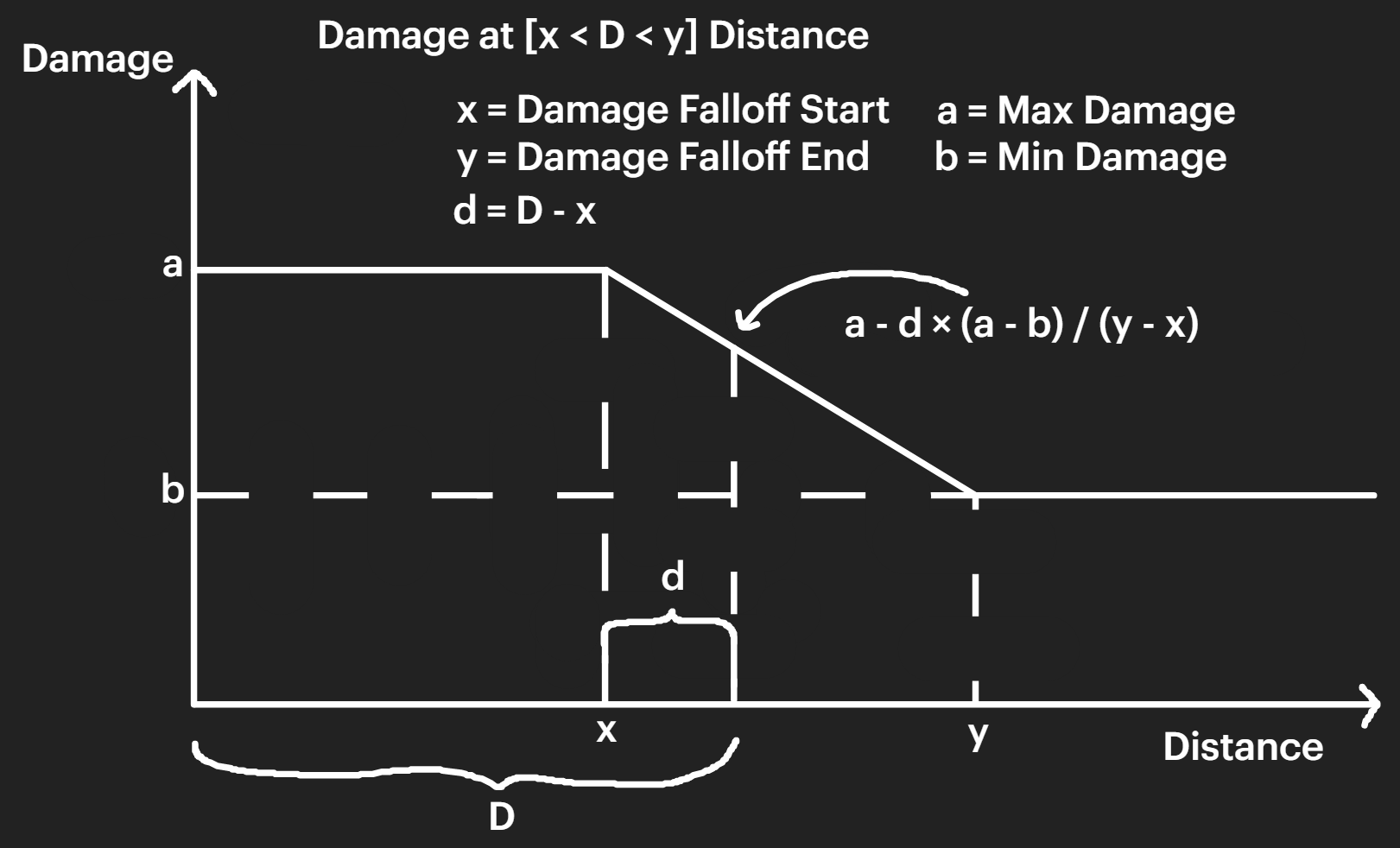
Cones: Accuracy, Aim Assist, and Airborne Effectiveness
Yes, we’re finally talking about them: the ~ ~ c o n e s ~ ~
I couldn’t help but notice that most people know as much about them as they do about astrophysics. As in, they have heard things here and there but don’t know shit in reality. (Pardon my French.)
This is understandable — they are largely unexplained and unexplored. I can’t really blame anyone for that. But to stick with my astrophysics analogy, people seem to REALLY enjoy talking about them like they understand while facts prove otherwise.
But that’s enough for my quick rant. The only reason I even decided to include this rant in the document was to remind the readers of the golden rule of life. Fake it ‘till you make it… or rather until it matters — if you care about others.
The biggest factor driving the spread of misinformation is people sharing whatever they hear but don’t actually understand as if it were a fact. There are bound to be people that start a rumor (be it with good or bad intentions) but those can only reach a finite amount of people. If you catch it at the start and do your own research, you can snuff the rumors out at the source. But propagating them will instead just do harm on a greater scale.
Either way, tangent aside, this is hands down the most important part of this entire document and I hope that the readers will digest it carefully instead of starting another wave of misinformation based on misinterpreted paragraphs.
I’ll try to break things down as much as I can so they can be more easily digested but I ask that you do not talk about what you don’t understand. Please reach out to someone that does and ask them instead.
What are cones?
Okay, I’m sure I don't actually need to explain what the geometry of a cone looks like, you've probably seen enough cones in your life if you’re over the age of 5. But I still want to note some details that will be important here.
The type of cones we’ll be talking about when it comes to Destiny 2 are what are called ‘Right Circular Cones’. These are generated by rotating a right triangle about one of its legs. Therefore, they will have a circle as their base and the vertex will be directly above the center of that circle.
If you want to get reallllllly technical about it, this isn’t quite how the game code handles cones but that difference in implementation doesn’t affect the end result and I’m not about to do a breakdown of 3D projection and 3D graphics in general.
So now that we've gone over the 3D details of cones, we can use our knowledge of them to squash everything down to 2D which will help us explain things in even greater detail.
Our first talking point is how this cone will become the circle displayed on your screen with certain weapon reticles. The way you can imagine this happening is like someone rammed the cone right through the center of your monitor from the back (no, I’m not going to talk about the different crosshair position settings). Hopefully, this doesn’t actually happen but if it did, the cross-section of the cone with the display of your monitor would be the functional equivalent of the circle you see on your screen.
Looking at the illustration here, just pretend that the plane dividing the cone is your display and the vertex of the cone is pointing right at your face.
When it comes to the cones in the game, it’s also important to note that the base of the cone is parallel with the plane of the display in this illustration.
The distance between the cone’s vertex and your display will be a constant value (that actually varies based on the FOV but that's a whole other can of worms I’m NOT opening).
So that’s how the circle is made, but now we’re going to flatten out the cone from a different angle. (Wanted to make a cone angle joke here but that would be inaccurate so now I’m sad.)
Well anyway, time for the second flattening. (Why does this sound like some major cosmic event?) We’ve already gone over how these cones are generated by rotating a right triangle about one of its legs. We’re going to use this property of the cone to flatten it into a 2D shape from its side. And unless math and causality stopped working in our universe, that will turn out something like this:
You probably noticed that I haven’t noted down too many things in this illustration and that’s because we really just don’t need to.
The only thing left to explain about cones is the “cone angle” you’ve been hearing left and right in the Destiny community for the last few years.
And you’re in luck because that’s right at the top of this triangle. Remember, we rotated a right triangle about one of its legs to generate the cone (in this case, the longer leg). This means that the angle at the vertex of the cone will be exactly twice the size of the angle and the “top” of the right triangles.
This angle is what I represented as ‘α’ in the above illustration - which means that ‘2α’ is precisely the cone angle we were looking for here.
And now here’s where the magic happens, we’re going to convert that cone angle to a circle that we can use to visualize things in-game. I’ll admit, there isn’t much of a reason to do this math but since we’re here anyway, we might as well do it, right?
The first step here will be recalling whatever remains of our trigonometry knowledge because we’ll be using the tangent function for this - mostly for convenience. But let’s get the definitions out of the way first.
Still using the illustration above, ‘d’ represents the distance from you (at the “top of the triangle”) to your target (at the “bottom of the triangle”). The second thing to note here is that ‘r’ represents the radius of the circle ‘d’ distance away from you.
From here, we can use the intrinsic properties of right triangles to calculate ‘r’. Since we know ‘α’ and ‘d’ in addition to the 90° angle at the “bottom”, we know that ‘r’ is equal to tan(α) multiplied by the distance that we defined as ‘d’.
But if you don’t want to go into this much detail, here’s the TLDR: The cone radius corresponding to any given cone angle (γ) at ‘d’ distance is equal to ‘tan(γ/2)×d’. To reiterate, you need to input one-half of the cone angle into the tangent function.
One thing to note: depending on the program/calculator you use, the angles may be represented in radians. In that situation, simply multiply your angle by π and divide by 180. This will convert the angle to radians.
I admit, all of this may look like a jumble to you and there’s unfortunately not much more I can do to simplify it without starting a math course of my own but for those that prefer the convenience of pre-made resources, I made this spreadsheet to help you out alongside this cone visualizer tool.
The latter is more relevant to what we’ve discussed so far but the spreadsheet will be pretty useful when we start digging into the concrete numbers.
Accuracy Cone / Error Angle
That previous section sure was a ride, huh? Wait, what? You skipped it? Unbelievable, go back and read through it because it’ll be important. I’ll wait.
Back already? Then it’s time we jumped right into the thick of it.
Let’s first discuss what we call the Accuracy Cone. Before that, though, just a small note: Error Angle means the same thing but is a slightly better phrase in some instances for a reason I’ll get into shortly.
The Accuracy Cone is in practice an infinitely long cone that defines where the bullet you fire may go. Your bullet cannot, under any circumstance, leave this cone. It’s not a thing. Not due to net code, not due to Aim Assist, it simply cannot happen.
“But hey, what about projectile weapons then?” - you may ask. Which is entirely fair. In their case, the rule is that their initial trajectory has to be inside your Accuracy Cone. After that, tracking mechanics and gravity will take over. Neither of these is something I’ll be able to cover in this document but it’s best if you know that those are separate from whatever we will talk about.
As for where in the cone? Anywhere. Where your bullet will fire within the Accuracy Cone is 100% random. When we discussed this topic with a certain someone, we ended up with the phrasing that Accuracy is basically the “final boss of RNG” for hitting your shots.
The reason we ended on that is that Accuracy is what’s factored in last when calculating where your fired bullet will ultimately go. You first aim your weapon at or near a target, then Aim Assist kicks in and points your Accuracy Cone in a certain direction, and then finally, your bullet is generated with a random trajectory inside the Accuracy Cone.
And I want to hammer this point home: Aim Assist determines where your Accuracy Cone will be pointed. It doesn’t save any bullets that would otherwise miss and curve them back to the target. When the bullet is generated, Aim Assist is already out of the picture. I’ll dig into how this happens more in the Aim Assist section but let’s stick with the Accuracy Cone for now.
So I mentioned how the game randomly picks the trajectory of your bullet within the bounds of the Accuracy Cone - but how can you visualize this? Remember that “cone poking through your monitor” analogy I used in the previous section? That’s pretty much how the game understands the cone as well.
It’s like it has a simulated cone poking through the screen with the vertex of the cone being where your in-game camera is positioned. How the trajectory of the bullet is determined is a two-step process. First, the game picks a random point inside the circle (remember, this circle is the intersection of the cone and the screen) and then draws a line from the vertex of the cone (aka your in-game camera position) through that random point all the way to infinity. Well, not quite to infinity but pretty damn far at the very least.
Here’s a 3D illustration to help explain the process:
A random point is selected on the circle representing the “intersection of the cone with the screen”.
Once again, this point will always be somewhere inside the circle with nothing influencing where it lands specifically other than pure chance.
A line is drawn from the vertex of the cone through the selected point to generate the bullet’s trajectory.
In the illustration on the right, I projected a ray from the vertex (which is, once again, the in-game camera location) through the randomly selected D point.
This will be the initial trajectory of your shot, after which gravity can take effect in the case of projectile weapons.
Hopefully, taking the time to mess with 3D shenanigans helped explain this a bit better because it’s not a great feeling working with 3D graphing software.
I believe this covers all the important details of how the Accuracy Cone determines where your shot will be fired inside it but my explanation also brings with it some interesting conclusions:
- Your bullet doesn’t actually get shot out of your gun but instead from your head — or rather out of your camera, which is slightly offset to the left side of the player model for… reasons. This mechanic is standard practice in game development (firing from the camera, not the camera offset) and makes for a more intuitive and comfortable shooting experience.
- Since the first point is true, it means that the bullet trails your see are actually a lie, as they come out of the barrel of your gun instead of out of your camera. In practice, your bullet is actually an invisible “projectile” (using quotation marks as this is referring to hitscan weapons) and the bullet trails are simply drawn from your barrel to the place where your shot “lands”. Once again, this is also standard practice with game development to improve the immersion and realism aspects of it at the cost of sometimes exhibiting physically impossible behavior that players generally don’t notice without explicitly looking for them. Examples of this include bullet trails going through walls among other things.
And as a final note here: why calling it the Error Angle is actually a slightly better terminology.
- Since this cone is ‘infinite’, it’s practically just an angle with walls. (I swear my math teacher would hang me if I said this in front of him) Additionally, the cone isn’t actually simulated by the game. Instead, there’s simply a circle and a point. (Although they may have an internal debug feature to simulate the cone itself and display it. And to note: this is just an assumption as it’s usually done that way to my knowledge but I’m not familiar with the workings of the Tiger Engine that Bungie uses.)
- What this angle determines is the randomness - hence error - when firing your weapon. It’s simply more intuitive to understand what a “Smaller Error Angle” is compared to saying “Narrower Accuracy Cone”. The first option immediately gives the reader more context for the benefit provided. Everyone can intuitively understand that less error is better compared to the extra thinking required to process what an “Accuracy Cone” even is. Not that you, the reader, would have any issue with that at this point.
I personally think that for these reasons, calling it the Error Angle is a more fitting description despite the terminology being somewhat unknown in the community at large. While I don’t expect anyone to switch to using this phrase, I thought digging into the reasons why we maybe should do so could be somewhat interesting.
I will be using these interchangeably going forward as they are the same thing and using one over the other is more fitting in certain contexts.
Base (Error) Angle
With this section, I want to finally cover how we get to the base cone angles that have been mentioned a couple of times before in various sections.
The first step is the weapon archetype. They each have their own uniquely tuned base angles that everything else piles onto. But there’s not just one base angle, there are actually two of them: one for hip-firing and one for ADS.
In almost all cases, the cone angles for ADS will always be smaller than in hip-fire which incentivizes scoping-in to cut down on the randomness. It’s not necessarily worth it in every situation (obviously) but is generally a better play as long as you can afford to do it. (Exceptions like DMT and TWL also exist of course.)
And then come the rest of the mechanics that influence your base angle. The first one is your gun’s Range stat (Accuracy stat on bows). The higher the stat, the lower the base angle.
After this, there are two layers of multiplicative modifiers that come into play. The first one is Zoom’s magnification effect. This one naturally only affects the ADS angle for obvious reasons and we’ve already gone over it alongside the other effects of Zoom. Jump back up to the Zoom section if you need a quick refresher on how all that works.
Lastly, we have “Cone (Angle) Scalars” that can alter your base cone angle without messing with your weapon stats. To give you a refresher on what “scalars” are, they are a common term we use to refer to numbers that we use to scale other numbers - hence the name. And scaling pretty much just means multiplying the two together.
These scalars can come from many different sources: weapon perks, armor mods, exotic armor pieces, weapon mods, and even from your subclass fragments and aspects. I won’t list these here but just know that there are a lot of ways to get your hands on them.
But that’s about it for this section, we’ll dig into scalars more in a little bit because there are some important distinctions that we need to make between the types of scalars.
Accuracy Cone Growth / Bloom
So now that we’ve established how accuracy functions as a whole, let’s go over one of the core mechanics that makes accuracy worse for the player: Bloom. But that’s the last time I’ll be using that name here as it has multiple interpretations that I don’t want to deal with. I’ve seen bloom used in ways where it could refer to either the Error Angle or the Cone Growth - in some cases both of them lumped together.
But that’s a whole load of nothing when it comes to useful information so here’s the rundown of what Cone Growth refers to. Cone Growth is a mechanic that additively expands your Error Angle as you fire your weapon to a predetermined (by the game designers) maximum size.
So let’s say you have a gun with an Error Angle of 0.5 degrees and the Bungie overlords decided that the max angle should be 1.5 degrees on this archetype. As you start firing your gun, each of your shots will expand your cone by, say, 0.2 degrees.
Now, depending on the rate of fire, this will be either negligible or something awful. Why I say that is because the Error Angle naturally won’t stay that large forever. There’s also a recovery mechanic that is constantly trying to pull it back to the base size. This is also predetermined for every weapon (archetype?) and cannot be influenced by increasing certain weapon stats.
Here are two examples of how these two might interact if the recovery mechanic can cancel out 0.25 degrees of Cone Growth every second:
- In our first example, let’s say that the gun can fire 2 shots every second. Each of them expands the cone by 0.2 degrees which is a total increase of 0.4 degrees. In this case, we can see that the recovery mechanic completely cancels out the cone growth, albeit just barely. Just think about this for a second. If the recovery mechanic cancels out 0.4 degrees every second, then that comes out to 0.2 degrees every half a second. So by the time your gun is ready to fire the second shot, the Error Angle has already recovered to its base size with none of the effects of Cone Growth remaining.
- But what if the gun can fire 4 times every second? Let’s do the math! 0.4 degrees of recovery in a second comes out to 0.1 degrees each quarter of a second. But the Cone Growth from firing the weapon increases the Error Angle by 0.2 degrees every quarter of a second. That’s a net gain of 0.1 degrees every quarter. So while your first shot will be fired at the base angle, every subsequent shot will be fired with an angle that’s 0.1 degrees larger than it was for the previous shot. And if we do the math, that means that after 10 shots (2.5 seconds) of firing, your Error Angle has already grown to the maximum size of 1.5 degrees which is triple the base angle.
Now, these numbers don’t really look very large which is honestly fair enough but if you scroll back up to the “What are cones?” section and open the cone visualizer tool I linked at the end of it, you can see how large of an impact even angles this small can have.
And this is good and all but how do we arrive at these numbers? It’s actually relatively simple. We start from the base Error Angle that you would have at 0 Range without any other mechanics influencing your cone. Tied to this number is a maximum value that your Error Angle can expand to via Cone Growth. How much your cone will expand for each shot is calculated based on these two values. Basically, the game designers set how many shots it should take for the Error Angle to expand to its maximum size, and then we just divide the difference between the base angle and the maximum angle by that number. For example, with a base angle of 0.5 degrees and a max angle of 1.5 degrees, if it is set to take 10 shots on this gun, you would divide (1.5 - 0.5 =) 1 by 10 to arrive at a cone growth of 0.1 degrees with every shot.
Technically, the game designers don’t just “set how many shots it should” take because this process is automated. There’s a standard of how long it should take to reach the maximum angle (ignoring the effects of the cone recovery mechanic) and the dev tools automatically calculate how many shots it will take based on the RPM. Then it divides the difference between the base and max angles by the number of shots and that’s where the amount of Cone Growth per shot comes from. Pretty cool huh?
So this was at base with 0 Range and nothing else affecting accuracy. But what if we start increasing the range stat of our weapon? Doing so will simply decrease the base and max angles by the same amount (probably how it is in most cases, I haven’t been able to get full confirmation on this). At least this is the case in most situations where the devs haven’t gone out of their way to tune things separately for some reason (like with certain exotics).
Technically, the max angle you can reach through growth is completely separate from the base angle behind the scenes. It has its own scaling rules based on the range stat of the weapon but it’s “probably scaled by the same amount” as the base angle for each point of the range stat. Generally, this detail isn’t very important either but I thought I might as well note down what I know about it.
Let me give you an example with some arbitrary numbers though. Let’s say your base angle is 1° at 0 Range and drops to 0.5° at 100 Range. In this situation, your max angle might be 3° at 0 Range and 2.5° at 100. Both decrease by 0.5° throughout the whole stat band which works out to a decrease of 0.005° for every point of the Range Stat.
And as I said, this decrease is probably applied equally (in most cases) to both the base and the max angles but they can split them apart if needed where the base angle might drop by 0.5 degrees when going from 0 to 100 Range but the max angle would drop by 1.2 degrees for example. Point is, they can be separate but usually maybe probably aren’t.
Aiming Down Sights and the Zoom Stat, on the other hand, affect both the Base Angle and the Cone Growth. Whenever you ADS, both your base and max cone angles are multiplicatively scaled down by a certain amount determined by your Range Stat — making Cone Growth expand your cones less per shot as a result.
Let’s take the previous example where we have a base angle of 0.5° and a max angle of 1.5° at 0 Range. If ADS-ing scales them down to half the size at 0 Range, they drop to 0.25° and 0.75° respectively. This also means that (assuming it takes 10 shots to reach max size) the Cone Growth per shot drops to half the size as well — from 0.1° to 0.05° per shot.
Zoom behaves in the exact same way the ADS scaling works. If your gun has 4x zoom in ADS, everything gets cut down to 1/4 the normal size it would be after applying the ADS scaling to it. Nothing fancy here.
And this is where the base numbers for Cone Growth come from. But this doesn’t mean that things stop here because there are other things that can alter either the base (not max) angle or the speed of the Cone Growth, or even both! These are what we call…
Accuracy Scalars
Closing off this section about Accuracy, I wanted to talk a little about the two different types of Accuracy scalars that exist in the game and why it’s important to make the distinction between them.
The first one is one we’ve already mentioned before: the Cone Scalar that scales the base angle. The second one, on the other hand, scales the cone growth and we call them (Cone) Growth Scalars. I know, I know, the creativity is off the charts with this naming.
But here’s why this is important: There is a predetermined max size that the Error Angle can reach when adding the Base Angle and the Cone Growth together.
But let’s say we cut the base angle in half with a 0.5x Cone Scalar, that could mean that you’ll need to take a few more shots to reach that max angle. But when are you going to unironically dump out your mag outside of PVE where this doesn’t matter much? Let’s talk about something a bit more interesting.
Yes, decreasing the Base Angle means you’ll reach the maximum size slower but what’s more important is that you’ll also reach your “normal” base angle (aka your base angle without the Cone Scalar applied) slower as well. So without a Scalar, you’d have a larger cone compared to normal just a few shots in, but if there is a (significant enough) Cone Scalar applied, that means you’ll still be in the process of your cone expanding to the “normal” size.
This means that you’ll not only get a head start with your already smaller Error Angle but you’ll be enjoying that advantage all the way throughout the fight. And here’s the biggest and possibly most important thing to remember: the size of the cone is directly proportional to the SQUARE of the cone angle. And the reason this is such a big deal is that while the cone angle keeps increasing at the same rate, the person with the higher angle will have a much larger cone.
But let’s ground ourselves for a second here. A lot of this is purposefully blown out of proportion to try to keep your attention this deep into the document. In reality, you’ll rarely lose fights because of Accuracy as long as you stay within your optimal ranges and ADS (and you don't jump, lol). But that leaves us with hip-fire and whatever is outside of your optimal range. And yes, Cone Scalars will absolutely make a huge difference there and the same goes for drawn-out fights where your cone has already expanded quite a lot. (Which is why Eye of the Storm is so impactful in drawn-out gunfights.)
I just want to squash any thoughts that Accuracy is some kind of magical existence and if you narrow that cone, it’ll fix your life. It won’t. With cone angle decreases, you can quickly run into extremely diminishing returns as you get closer and closer to 0°.
Enough psychoanalyzing my readers though, let’s jump over to Growth Scalars. These are a bit easier to explain and so I won’t go into them too deeply. Growth Scalars simply scale the amount your Error Angle expands by when firing. So if we have a 0.75x Growth Scalar on a weapon archetype where shooting will expand the Error Angle by 0.4°, you simply multiply the expansion per shot by the Growth Scalar and you end up with 0.3° (= 0.4° × 0.75).
To recap: Cone (Angle) Scalars decrease your starting Error Angle that the Cone Growth is added on top while (Cone) Growth Scalars decrease the amount of Cone Growth you experience when firing.
Input Differences: Accuracy
One final thing to note here before we continue with the rest of the talking points. It was revealed in a Massive Breakdowns Podcast dev interview (MB270) that MNK (Mouse and Keyboard) has 20% better Accuracy across the board.
So since controller numbers are the Bungie devs’ baseline values, take whatever angle you get by adding the base angle and the cone growth together and shave off 20%. That’s your MNK cone angle for the equivalent situation.
So let’s say the math came out to be a 0.3° base angle with 0.2° of cone growth which adds up to a 0.5° Error Angle. Take off the 20% which is 0.1° in this case and you arrive at the MNK cone angle of 0.4°.
And that was Accuracy. I think we covered a lot of ground here that should make understanding Aim Assist easier. But before we dig into that, maybe take a quick break, drink some water, and come back with a fresh mind because we’d diving right back down into the details.
Aim Assist Cones
So Aim Assist. This might be a surprise but it actually has four components that govern its behavior. And that’s without even considering things like Zoom influencing the cone angles. But we’ve already covered that part above so I won’t go into that topic too deeply again.
And there’s also a mechanic that was not present when talking about accuracy: falloff. While the Accuracy Cone was practically infinite (which is partially responsible for us calling it the Error Angle), the Aim Assist Cones do encounter falloff just like damage.
So let’s break this all down starting from Reticle Friction.
Magnetism / Reticle Friction and Adhesion
Reticle Friction and Adhesion refers to your reticle slowing down as it gets near a target and it trying to follow targets to an extent without needing overly precise control from the player. This mechanic is only enabled on controller inputs though so don’t question why you haven’t felt this as an MNK player.
It also has other names like Reticle Friction all on its own (without the Adhesion part) or as Bungie and I like to call it, Magnetism. This covers both the mechanics it handles all at once. After all, why separate the reticle slowdown and the targets dragging it around?
You can pretty much think of your reticle as a powerful magnet and all the enemy targets on your screen as moving iron balls. Can’t lie, that popped a weird image into my head but let’s continue. If you have a basic understanding of physics, you’ll know that the magnetic attraction force is inversely proportional to the square of the distance. That will be more than enough of an explanation if you do.
But if you don’t, then just know that as an iron ball approaches the magnet at a constant speed, the speed at which the attraction force increases gets faster and faster. So if you get twice as close to the magnet as you were initially, the attraction force grows to four times the strength. This is why, when you bring two magnets together, they snap together that fast when they get very close to each other.
Now to steer the ship back to Destiny, I’m happy to inform you that this isn’t quite how things work so I basically just wasted your time explaining it. After all, calculating the effects of the small forces every enemy in the game would exert on your reticle is computationally expensive and unpractical.
Instead, the developers created a cone with the reticle at the center that defines a region where these forces will be calculated. But there's another catch, this cone isn’t infinitely long like the Accuracy Cone and instead starts decreasing in size after a certain distance. But we’ll talk about that (AA Falloff) a bit later.
There’s really not much else to talk about as this is the most unexplored and simple part of Aim Assist. But I want to note that increasing your weapon’s Aim Assist stat will increase the Magnetism Cone Angle which means you’ll be able to track targets more comfortably. It was also confirmed to me that increasing the Aim Assist stat DOES NOT increase the strength of Magnetism. The only difference investing more into the AA stat will make is increasing the Magnetism Cone Angle.
Lastly, let’s mention the activation conditions for Magnetism as it actually isn’t active all the time. The requirement isn't anything major though, you just need to have input on either one of your sticks. So as long as you’re ever so slightly moving your reticle or moving in general, Magnetism will kick in and help you track targets.
But as shown in this video by Drewsky (timestamped), reticle movement doesn’t make it nearly as dramatic as strafing so just try to have an input on both sticks if you want to take full advantage of the feature.
Auto-Aim / Bullet Bending
The second part of Aim Assist that I want to talk about is Auto-Aim (which is sometimes referred to as Bullet Bending but I strongly dislike that terminology). This is where we’ll finally tie Accuracy together with Aim Assist. If you need a quick refresher on how that all works, I recommend jumping back to the section about the Error Angle before continuing.
Fundamentally, the job of Auto-Aim is to [automatically] aim [get it? that’s where the name came from] the Accuracy Cone at a part of the target that will give you a higher chance of scoring a hit.
So how does this all work? Well, I think the first step is instead explaining how it doesn’t work. First and foremost, Auto-Aim doesn’t actually mess with where your bullets are landing — at least not directly. As explained previously in the Accuracy section, what Auto-Aim does is point your Accuracy Cone somewhere on the target. (I know I said this in the last paragraph but bear with me.) So when the game is determining the trajectory of your bullet, Auto-Aim and Aim Assist in general are already out of the picture. Okay, you get it, I know. I’ll stop repeating things and move on.
But if the job of Auto-Aim is to aim the Accuracy Cone at a target, what happens if there aren’t any targets? This is a pretty redundant question because I’m sure all of you know (or can at least guess) the answer but it’s here for the sake of completeness anyway. In this situation, the Accuracy Cone will simply be centered right around your reticle as if Auto-Aim didn’t even exist.
Anyhow, that’s probably the least important situation here so let’s grab an enemy and see how Auto-Aim starts acting with them in the picture. I’ll throw in several scenarios paired with an illustration to help explain each of the different scenarios you can end up in. For this, I’ll be using the circle representations of the cones to illustrate my points using the attached picture. (For a refresher on what the circle representation is, see the “What are cones?” section above)
For this illustration, I’ve pre-made a rough outline of how the guardian’s hitbox would look like. And while this isn’t strictly accurate to the actual hitbox, it’ll do just fine for this purpose.
The red outline around the head represents the head hitbox while the blue outline around the rest of the body represents the body hitbox. So with these out of the way, let’s jump into our various scenarios.
Let’s start with a simple example. Here, the crosshair is aimed directly at the center mass of the target and the Auto-Aim cone doesn’t have any overlap with the head of the target. In this situation, Auto-Aim pretty much does nothing at all. It will simply leave the Accuracy Cone centered around your reticle as if it didn’t even see the target in front of you.
This is because of the first rule of Auto-Aim that I like to call The Two Anchor Points rule.
What this means is that on every target, there are two imaginary anchor points that Auto-Aim will try to drag your Accuracy cone to. These are the center mass of a target and the center of its head. Both are marked on the target for clarity.
(Since not all enemies have heads and in some cases, the head isn’t where you can land precision hits on them, the term “crit hitbox” or “precision hitbox” would be more accurate but I’ll be using “head” here for convenience.)
In this situation, since we’re already aimed at the center mass and the Auto-Aim cone doesn’t overlap with the head’s hitbox, it will simply point the Accuracy Cone to the center mass as if Auto-Aim didn’t even do anything.
Let’s now take a different situation where the crosshair is to the side of the enemy. We can see that there’s still no overlap between the Auto-Aim cone and the head so the anchor point selected will naturally be the Center Mass.
And so Auto-Aim drags the Accuracy Cone as close to the center mass as possible but still stops at the edge of the Auto-Aim cone.
This brings us to the second rule of Auto-Aim: The Deflection Limit. Yea man, great job with that name, really descriptive. This rule states that when Auto-Aim decides where to point the Accuracy Cone, the center (aka axis) of the Accuracy Cone cannot be placed outside of the Auto-Aim cone itself.
You can basically think of the center of the Accuracy Cone as a dot that can freely be moved around inside the circle that is the Auto-Aim cone but the edges of the circle are surrounded by walls that the dot cannot go over. This is probably an insanely unhelpful analogy but oh well. At least I can pretend I tried. Hopefully, future me carries my explanation with the illustration.
In this picture, things are finally starting to get a little bit more interesting. Here, the Auto-Aim cone has a very slight overlap with the head of the target. We also see that there's no overlap with the rest of the body hitbox so the selected anchor point will therefore be the one at the center of the target’s head.
After this, everything plays out in the exact same way it would with the second situation - just with a different anchor point selected.
But I said that things were going to get a bit more interesting here. The reason for that is that this exact situation is where we can see just how important the order of operations is between Auto-Aim and Accuracy.
Looking at the image, we can see that the center of the Accuracy Cone is placed right on the edge of the head of the target. This leaves roughly a third of its covered area outside the bounds of the target’s hitbox. What this means in practice is that if you repeat this test a statistically significant number of times, your shot will miss roughly a third of the time based on pure chance.
This is why I came up with the term “Guaranteed Hit Angle”. You can think of this as an imaginary Auto-Aim cone that accounts for the randomness brought by the effects of accuracy. You can calculate this angle by subtracting the Error Angle from the Auto-Aim’s cone angle. And as long as the target you're trying to hit is at least as large as the size of the accuracy cone at that distance, anything within this “Guaranteed Hit Cone” will land exactly where you want it to each and every time. Well… maybe not every time…
Let’s take a look at what happens in this situation. There’s a wall right in front of the enemy with only a small part of their hitbox peeking out from behind it.
The question, as ever, is where the Accuracy cone will be placed. Will Auto-Aim just completely ignore the wall or will it try to account for the obstruction?
Well, bad news. It absolutely will just ignore the wall and slam your shot right against it even though you DID aim at the part of the target that was visible next to the wall.
While this is an unfortunate side effect of how the targeting system in this game is implemented, it thankfully doesn’t happen too often that there is much of a reason to complain about it after.
But when it does happen to you and especially repeatedly in the same engagement, I guarantee you’ll be itching to punch a hole through your monitor.
And so this is the third rule of Auto-Aim: all walls shall be treated as air. But let’s dig a bit deeper here. As it turns out, Magnetism (and every part of AA) also ignores walls! And you know what that means… budget wallhacks!
While I cannot verify this myself (because I don’t have a functional controller), you can apparently feel it when an enemy walks into your Magnetism cone even through walls. And while this sounds a bit broken (in a good sense for the user), it’s usually not anything major that you would have to consider much. Realistically, the only time this will give you practical information is when an enemy is running out from behind cover in a lane you’re already holding down and paying close attention to.
And granted, this would in fact give you a slight edge and would absolutely matter at the highest level but if we’re talking about the highest level of play anyway, there’s also a large chance that you’d need significant manual adjustments to your aim to account for the enemy’s movement. And at that point, that help Magnetism gave you at the start might as well not exist.
And as a side note, this is also one of the reasons peek-shooting is so incredibly powerful on weapons that can do it. If you can minimize your exposed area and get back behind the wall, not only does that make it harder for others to consistently aim at you and react to your shots but it will often drag their shots right into the wall you’re standing behind.
Either way, I think it’s really interesting that Aim Assist works like this. And as for why it does, I would have to assume that it would, once again, be computationally expensive to factor in game geometry when calculating the placement of the Accuracy Cone and so they have decided to just stomach the tradeoff of dealing with some funky behavior in certain cases.
Another thing to consider is how it would impact the job of the other development teams that work at Bungie. Because if you think about it, the Aim Assist system would need to know that something is, in fact, a “solid wall”. And so someone has to tell it. While this doesn’t sound too difficult, there are always going to be exceptions. Take vex hydras for example. Their shields are effectively solid walls that are rotating around them all the time. But oh wait, you can actually shoot through them with Anti-Barrier Rounds! So is it a wall in the end? Where do we draw the line? Do we just dynamically change its “solidness” based on what rounds your weapon is firing? The list goes on.
Someone will have to deal with all of this to pass the information onto the Aim Assist systems. So not only will it take many dev hours to figure all this out, it would have to be incorporated into the design workflow just so a rare situation doesn’t happen where Auto-Aim slams your shot right into a wall or a wall of ‘Immune’ text. And that’s all on top of the first point that that calculation has to run somewhere. So client performance would yet again suffer and assuming the servers run validation checks on the actions, it would also increase server load.
Now I’m not saying that this would completely kill performance or anything because it’s not like it takes a supercomputer to do some projecting before excluding areas from the bounds of the Aim Assist cones but it would indeed have a not insignificant impact and one that will probably not even be worth paying just for a more convenient targeting system.
Oh right, have I discouraged anyone from getting into game development yet? Well… it’s not exactly my intention but it is a fact that there are many glaring issues with the games industry as a whole so do try to research things well before you take a leap of faith right into a sea of development crunch, alright? And I should note, the last 4 paragraphs (not including this one) were purely assumptions and educated guesses. I don’t work at Bungie and don’t know how things are over there. I just want to encourage readers to think about all the consequences a seemingly minor change could cause for other parts of the game or even almost entirely unrelated dev teams.
But anyway, that’s neither here nor there. Let’s finally move on to the last basic scenario.
And we finally got here. As our last scenario to discuss in this section, we have one where the Auto-Aim cone overlaps BOTH the head and the body hitboxes.
Thankfully, this doesn’t introduce any other advanced mechanics (yet) and just brings us to the last fundamental rule of Auto-Aim: Crit Prioritization.
In short, what this means is that as long as even a tiny sliver of the Auto-Aim cone overlaps part of the head hitbox, it will select the head anchor point unconditionally.
Other than the application of this rule, everything else stays the same as normal. The point closest to the anchor point is selected inside the Auto-Aim cone, the Accuracy Cone is placed, and RNG takes over for the trajectory generation.
And since I hadn’t explicitly stated this above, if the selected anchor point is anywhere inside the Auto-Aim cone (not just at the center), then the Accuracy Cone will be placed directly over it just the same.
And that’s pretty much it, all the basic info you need to know about Auto-Aim. Chances are, some of the more knowledgeable folks among you already knew all of this. But our next two topics are ones that, to my knowledge, only a handful of people have even a surface-level understanding of. So… shall we jump right in? I think we shall right after we make a note about the input differences with Aim Assist.
Input Differences: Aim Assist
Like with the input differences with Accuracy, it was revealed in a Massive Breakdowns Podcast dev interview (MB270) that MNK has 10-20% better Auto-Aim across the board depending on the weapon archetype.
So if you’re an MNK player, you actually get better Auto-Aim compared to controller inputs to make up for the fact that you don’t have access to Magnetism. I personally don’t know what the percentage values are for each of the archetypes but whichever one you pick, it’ll have at least 10% better Auto-Aim compared to what it would on controller inputs so that’s already pretty nice if you ask me. (Remember how Rangefinder is also a 10% increase but to effective Zoom instead of Auto-Aim. 10% can be a huge deal!)
Crit Prioritization / “Pie Slice Behavior”
Remember how I said “yet” in regard to the fifth scenario? Well, “Pie Slice Behavior” is the reason for that. This is a kind of switch that tells your Auto-Aim that it should show more affection to the body of your enemies instead of always wanting to get hea… hold on… wrong script. So anyway, what this means is that in certain scenarios, as long as this switch is flipped on, your Auto-Aim will actually start prioritizing the body hitbox to an extent.
But before I get into the details, I want to propose a name change at least for the remainder of this document. I will explain why it’s nicknamed ‘Pie Slice Behavior’ alongside its specific functionality but I will be referring to it as ‘Crit Prioritization being turned off’ from now on because talking about pies is driving me insane while also making me hungry — it’s also not very descriptive.
So what does this mechanic do specifically? In short, if Crit Prioritization is turned off, Auto-Aim will not pull your Accuracy Cone up to the head as long as your reticle is closer to the body hitbox. Instead, it’ll pull it toward the Center Mass anchor point. (This also means that as long as you aim directly at the head, it will always pull your Accuracy Cone toward the center of the head.)
I made a rough (and somewhat inaccurate) illustration of this where the parts highlighted in yellow are closer to the head hitbox while the parts highlighted in gray are closer to the body hitbox.
And the reason this cuts off at a certain distance away from the head is for the sake of the visualization. If your Auto-Aim cone had the same radius as the distance used here, then these would be the regions for that cone.
So in short, if your reticle ends up in the gray region, then the anchor point selected will be the center mass. While if your reticle is in the yellow region, the head anchor point will be selected.
Naturally, if your Auto-Aim cone doesn’t overlap the head hitbox anywhere, turning off Crit Prioritization does nothing. After all, the only thing it interferes with is the decision between the anchor points. If there’s only one anchor point to choose from, it can’t really change the outcome of the decision.
And to finally address the weird name that is “Pie Slice Behavior”. If you look back at the picture, it’s kind of like an oddly-shaped “slice” was taken out from the bottom of the otherwise complete “pie” which is the area around the head. And that’s pretty much it, that’s where the name came from. Nothing fancy.
So now we know how it works but when is Crit Prioritization actually turned off in the game? To my knowledge, there are two situations where it is active. The first one is when you’re hip-firing your weapons and the second is when you’re far enough from an enemy that you start encountering Aim Assist Falloff (more on that later). (Crit Prioritization is still active in the air!)
This means that whenever either one of these flags is triggered, the game just flips a switch, and hitting crits just becomes almost impossible near the target’s body hitbox. Naturally, this is done so Bungie can limit the ease of use from hip-fire and encourage aiming down sights in most situations. This way, there are trade-offs to doing both: in ADS, you’re more zoomed in so you lose peripheral vision and the magnification narrows your Aim Assist cones while in hip-fire, you don’t have to deal with these disadvantages but in exchange, the lack of Crit Prioritization makes hitting crits harder.
Likewise, this mechanic also makes engaging outside of your optimal ranges more punishing by making crits more difficult to hit reliably. And it actually makes them riskier too because if you think back to the illustration, you should basically aim at or above the head of the target if Crit Prioritization is off. And if you’re aiming above the head, your Accuracy Cone will be placed over a smaller target to hit (the head) compared to how large the body hitbox is — which can result in even more missed shots.
BUT WAIT! There are actually exceptions to this rule. Namely, two exotic weapons that have both taken a great liking to terrorizing the Crucible: The Last Word (TLW) and more recently, Dead Man’s Tale (DMT).
Neither of these guns loses access to Crit Prioritization when firing from the hip and that’s a large part of the reason why they are so dominant. They come with all the advantages of a higher FOV compared to when you’re ADS (wider cones, better peripheral vision) while also not having to deal with the downside that is the lack of Crit Prioritization on other weapons.
Naturally, it is still toggled off for them when they encounter Aim Assist Falloff but that’s really not the point here. The point is that they are extremely strong in their intended ranges.
But let’s talk about DMT for a bit. It wasn’t always like this for DMT and until recently, it still had to deal with a lack of Crit Prioritization from the hip like any other weapon in the game (aside from TLW ofc). But with Season 19 came the December 6 patch that overturned all that.
It reads: “[DMT] now prefers critical hits over body hits in hip-fire if both types of targets are inside the precision aim cone.” Ignoring the part about the ‘precision aim cone’ (next section), what this means is that Bungie went ahead and switched on Crit Prioritization in hip-fire for DMT. And if you’ve stepped into PVP (especially at the higher levels of play), you’ve definitely felt like ripping your hair out because of it.
Note from future author: DMT is getting hit with a major nerf. REJOICE!
To quote every content creator ever that made a video on it since the change: “I don’t know what they did to DMT but it feels insane now.” Which, to be completely fair, says absolutely nothing about the change because they have an obligation to hype things up if they want to keep doing content creation as a job.
But they are correct, it absolutely got a significant buff because not only do you not need to consciously aim above the enemy’s head when shooting at them and risk missing, you even get to aim at the body to lower the risk but still get crits. It’s quite a significant upgrade honestly.
BUT WAIT! (Gotcha again) There are three more exceptions to this rule. In the case of Pellet Shotguns, Fusion Rifles, and Glaives (presumably), Crit Prioritization is turned off by default. Even if you’re ADS.
This has the obvious benefit of getting your pellets/bolts to land consistently. Let’s talk about Fusions first. Since they can’t crit anyway, who in their right mind would aim at the small target that is the head instead of the large blob of a hitbox that is the body? It makes no sense and Bungie knows that too! So they turned off Crit Prioritization by default in hopes that it will help shots land more consistently around the head and shoulders of an enemy. (No, this is not product placement. STOP)
The same is true for Glaives as well, no crits mean there’s no need to go for the head.
With Shotguns, it’s largely the same story but there are two parts to it. While each Fusion bolt will go through the entire process of ‘Auto-Aim » Accuracy » Trajectory Generation’, the same isn’t true for shotgun pellets. Only the center point of your 12-pellet spread pattern will be affected by Aim Assist and Accuracy. The pellets will simply generate around this center point in a set pattern. And since this is the case, it would make sense for the game to try placing that center point somewhere that gives you the highest chance of your pellets landing on the target.
The ideal place to achieve this is naturally smack-dab in the middle — aka the center mass. So the closer you can get to that, the better. But let’s talk about the area around the shoulders. There, your Auto-Aim Cone might already overlap the head to an extent. But I probably don’t need to explain why you’d have a higher chance of your pellets hitting the enemy if the spread was pulled toward center mass instead.
And this brings us to the second reason Crit Prioritization being off is ideal for pellet shotguns: their crit multiplier is r e a l l y bad. It’s ~1.10x which means that hitting 10 pellets as crits is about the equivalent of 11 hitting the body — which isn’t bad per se but missing any one of those crits means you would’ve been better off just going for the body. So you really don’t want to risk missing any pellets in exchange for hitting a few of them as crits.
Precision Aim Cone
So, the Precision (Aim) Cone. What is it and why did I leave it for last? In short, it is what decides whether you can or cannot get crits. That’s its only job. It doesn’t interact with any other cones whatsoever. It’s simply a check whether you should or shouldn’t see those satisfying yellow numbers. Let’s break things down further though.
Let’s start with the size. The Precision Cone’s default behavior is to match the size of the Auto-Aim cone. With this default behavior, the Precision Cone might as well just not exist. It adds basically nothing to your shooting experience while also taking away nothing.
But there are two situations where it does make a difference: when hip-firing and when in the air. The latter of these two is controlled by Airborne Effectiveness in its entirety though so I’ll leave that for later and only discuss the hip-fire situation.
We’ve already discussed how Crit Prioritization is turned off when you’re firing from the hip but on top of that, on certain weapons archetypes, the Precision Aim Cone’s angle pretty much drops to 0.
So let’s dig into what a 0° cone means for you as a player. Practically, it’s just a two-dimensional line. On your screen, this will mean that the center point of your reticle is pretty much the Precision Cone. You get one pixel and that’s it.
But I think I’m getting ahead of myself so let’s go over its workings in detail. When you pull the trigger, the Precision Cone checks whether the head hitbox was inside it or not. If it was, it tells “the system” that your shot will be eligible for a crit multiplier. But if this check fails and the head hitbox wasn’t inside the Precision Cone when you pulled the trigger, it will signal that your crit privileges have been revoked.
And going back to the 0-degree cone situation, this means that if you weren’t aimed directly at the head of the enemy when you pulled the trigger, you will not receive a crit regardless of where your shot lands. Here are two examples to help illustrate this mechanic:
And I feel like I should make a note of something in regard to these illustrations: I mentioned that normally, the Precision Aim Cone matches the size of the Auto-Aim cone. The main reason there’s such a big difference between them here is just so I can explain things better.
One last thing to note before we continue further is that the Precision Angle can never exceed the size of the Auto-Aim cone. No matter what you do to it, it’s capped at the size of your current Auto-Aim Cone Angle.
So now that we know the general workings of Precision Aim, let’s get very specific. First of all, let’s talk about some of the more special weapon archetypes.
Our first talking point will be about Pellet Shotguns, Fusion Rifles, and Glaives. These two are probably the most special out of all the weapon archetypes as they don’t even have a Precision Cone in the first place.
With Fusion Rifles, it’s pretty obvious why. They can’t even hit crits so you might as well just not have a step inserted in there that checks whether your shot is eligible for a crit or not. It’s not.
Glaives are the same as Fusion Rifles in that they can’t get crits anyway so we’re not wasting any Precision Cones on them either.
Shotguns on the other hand are a bit different. The reason they don’t have a Precision Cone is that Aim Assist and Accuracy only determine where the center of the spread pattern goes (with the 12 pellets generating around that center point in a set pattern), so it doesn’t make sense to tie the crits of the pellets to a check that only indirectly affects where those pellets get placed. So with Shotguns, as long as a pellet hits the head, it will have the crit multiplier applied to it - however small it may be.
So that’s 3 weapon archetypes down which means there are… basically all of them left. It’s past midnight, you can’t seriously expect me to count them.
Let’s start with the archetypes that have a “basically 0° or at least very close to 0°” Precision Aim Cone in hip-fire. With these, you’ll only ever get a crit in hip-fire if you’re aimed directly at the head. The archetypes that behave like this are as follows: Hand Cannons, Slug Shotguns, and almost all the “Rifles” (Auto, Trace, Scout, Pulse, Sniper).
As a side note, one of the biggest reasons Hip-Fire Grip can be amazing on all of these is because it adds ~2.7 degrees to their precision Aim Cone in hip-fire which lets you aim slightly above and to the side of the head and still score crits. Hip-Fire Grip slugs especially are amazing. Definitely try one in PvP when the meta is more shotgun-friendly.
The second batch of archetypes behaves differently. From my testing, the Precision Aim Cone is untouched on them when swapping between hip-fire and ADS and matches the size of the Auto-Aim Cone all the time. These include Submachine Guns, Sidearms, Bows, Machine Guns, Linear Fusion Rifles, the BXR-55 Battler, The Last Word, and Dead Man’s Tale. The last three are custom-tuned guns that differ from the base behavior of their archetype (Pulse, HC, Scout).
Of course, there can be other exotic outliers as well as they are generally highly customized and can stray away from their base archetype quite significantly. (Just look at Cerberus. That fucker has 4 barrels and instead of running into damage falloff, its damage continues to increase up to like 48 meters where it finally starts damage falloff. Exotics are all out of whack.)
Do note that in all of these cases (except for TLW and DMT) Crit Prioritization is still turned off in hip-fire so you still won’t be able to secure crits around the lower half of the head.
And as a kind of finale, let’s bring everything together in one scenario that will tie everything we’ve gone over into a cohesive whole. Here it is:
So let’s break down what happened here.
First, we aimed between the shoulder and head of the target but ultimately a bit closer to the body hitbox.
Assuming we’re in a situation where Crit Prioritization is off (this is a decent representation of how things could look with Aim Assist Falloff outside of the Precision Aim Cone being an arbitrarily smaller size), the game would select the center mass anchor point.
Then, our pretty sizeable Accuracy Cone would be pulled toward the selected anchor point with its center ending up on the edge of the Auto-Aim Cone.
From here, the shot is generated but there’s an interesting situation where the shot could still land on the head even though the Accuracy Cone was pulled to the body.
And to top it all off, the Precision Cone had overlap with the head which means we’re eligible for a crit. So in a roundabout way, we still ended up with a crit (that admittedly has a very low probability of occurring).
I honestly think this is a fascinating example and I hope you guys liked my explanations throughout these sections. We’ve gone over a lot. Starting from the basics of what cones even are, we dug into the details of Accuracy, and we’re now speculating about what kinds of shenanigans can we summon using the magical circles that represent these cones.
Now, all that remains is to address the final remaining Aim Assist-related topic before we can talk about Airborne Effectiveness. Buckle up, this will be a fast one.
Aim Assist Falloff
If we want to get an understanding of what AA falloff means, I think the easiest way to explain it is through the example of Damage Falloff.
With Damage Falloff, your gun will deal its base damage up to a certain distance determined by the Range and Zoom stats. This point is what we call Damage Falloff Start Distance (or Damage Falloff Near Distance). Beyond this point, your damage continues to decrease linearly to a set minimum value and bottoms out at the Damage Falloff End Distance (Damage Falloff Far Distance). Beyond this, damage no longer continues to decrease and is constant — just like how it was up to the point where falloff kicked in.
When it comes to Aim Assist, the story is pretty much the same. But the thing decreasing with distance isn’t damage but instead, the angles of your Aim Assist cones. In other words, your cone angles stay the same size up until the Aim Assist (AA) Falloff Start (Near) Distance. These cones include both your Auto-Aim cone (that then also decreases the size of the Precision Aim Cone) and the Magnetism cone on controllers.
Where you encounter AA Falloff is similarly determined by the Range and Zoom stats BUT where it kicks in is absolutely not the same point where Damage Falloff kicks in (same goes for where it ends). These two are completely separate but generally aren’t too far separated.
The biggest difference between the two falloff mechanics is that AA Falloff doesn’t bottom out at a certain angle like Damage Falloff does at a portion of your base damage on most weapons. Instead, your cone angles will continue to decrease all the way to 0 degrees. Where your cone angles bottom out is what we call the AA Falloff End (Far) Distance. Beyond this point, you get no help from AA whatsoever and everything will be up to your aim and the Accuracy Cone.
Something worth noting is that while the angle of your Aim Assist cones will stay constant until you encounter AA Falloff, the radius of your cones will instead continue increasing linearly. Here are some graphs to illustrate how this can make a significant difference when you push out your AA falloff points:
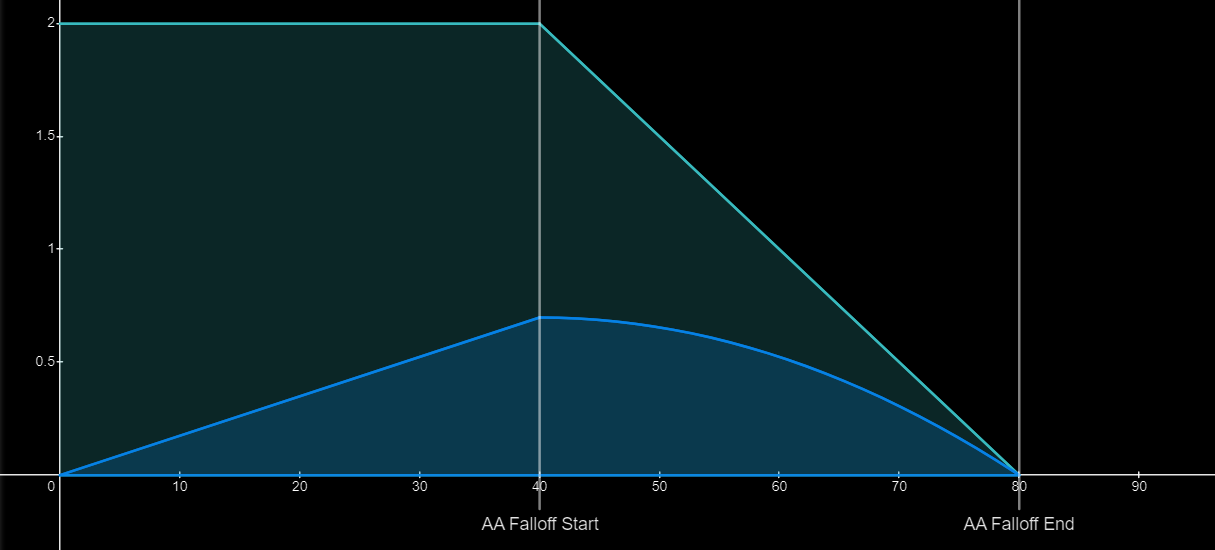
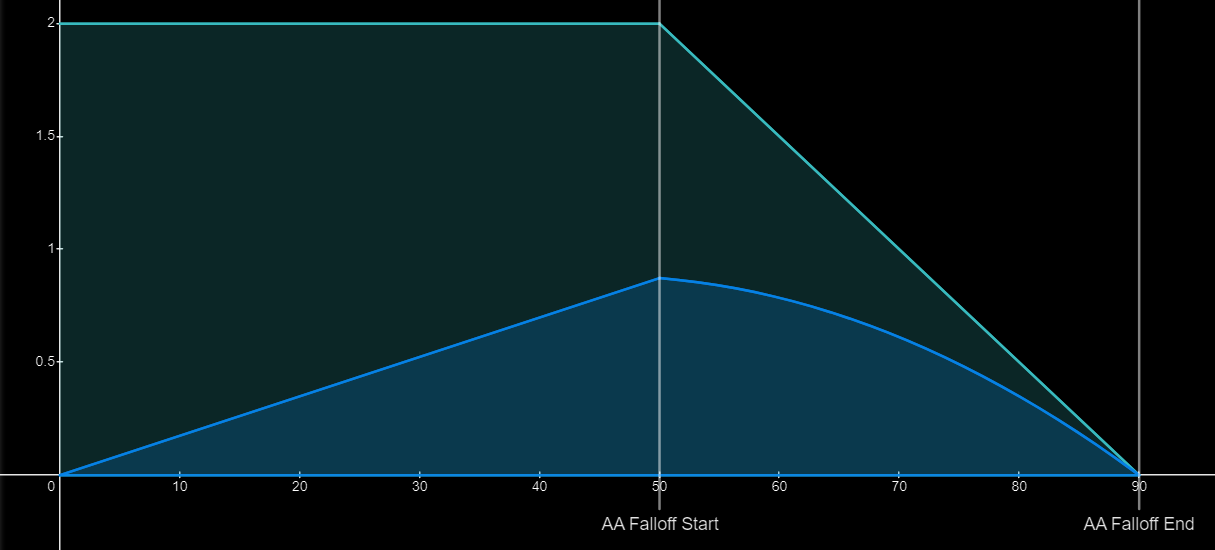
To add a bit of context to these images, the cyan graph represents the AA Cone Angle which you can read off of the Y-Axis at every point. The blue graph on the other hand represents the radius of the cone at the distance represented by the X-Axis. We’re naturally using metric units here so the X-Axis represents how far away a target is in meters while the Y-Axis will represent the cone radius in meters in the context of the blue graph.
In this example, we pushed out both AA Falloff Start and End by 10 meters between the two images. The change isn’t immediately obvious until you start comparing the cone radius at certain distances. So here are some comparisons:
- 50 meters away: radius goes from 0.605 meters to 0.807 meters (+33.4%)
- 60 meters away: radius goes from 0.484 meters to 0.727 meters (+50.2%)
- 70 meters away: radius goes from 0.283 meters to 0.565 meters (+99.6%)
- 80 meters away: radius goes from 0 meters to 0.323 meters (+???%)
Quite the significant jumps between the two situations. What this means is that in our hypothetical situation, we could aim about 50% farther away from the targets while still enjoying the effects of Aim Assist when we’re 60 meters away.
Though, I should note that the differences speccing into Range will make in-game will be much milder compared to the example discussed above and 2 degrees for an Aim Assist cone is also on the generous side for weapons that would only encounter AA Falloff at 40-50 meters.
With that out of the way, let’s continue with our previous example and take a look at how big of an area your AA cones would cover with these numbers above. Here go two more screenshots to illustrate that. (Note: I dropped the AA Cone Angle down to 1.8 degrees from the previous 2 degrees so the graphs don’t take up as much of the vertical space on your screen.)
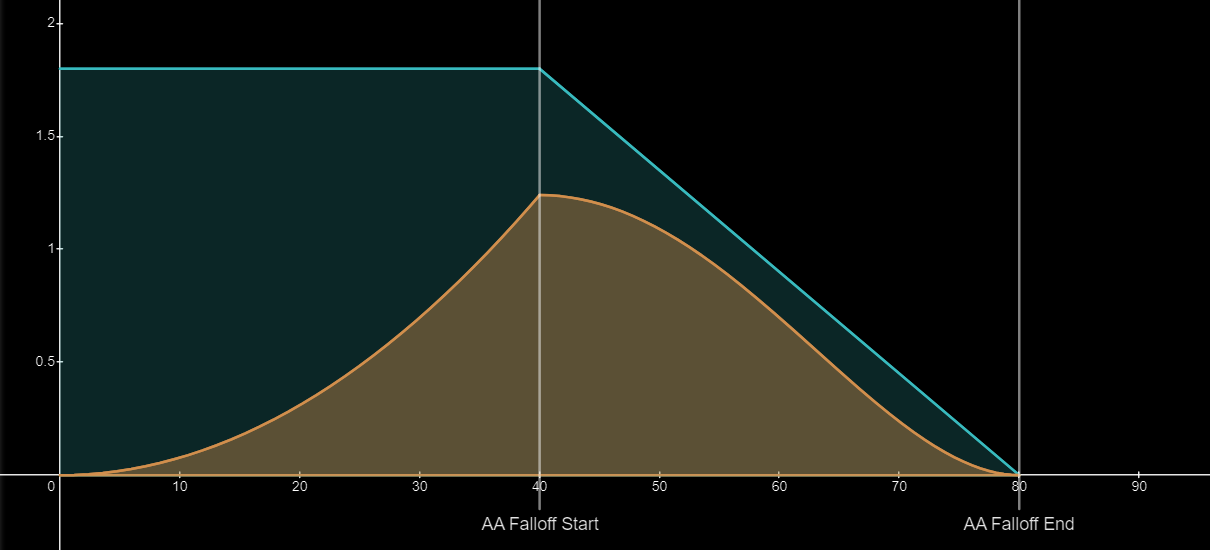
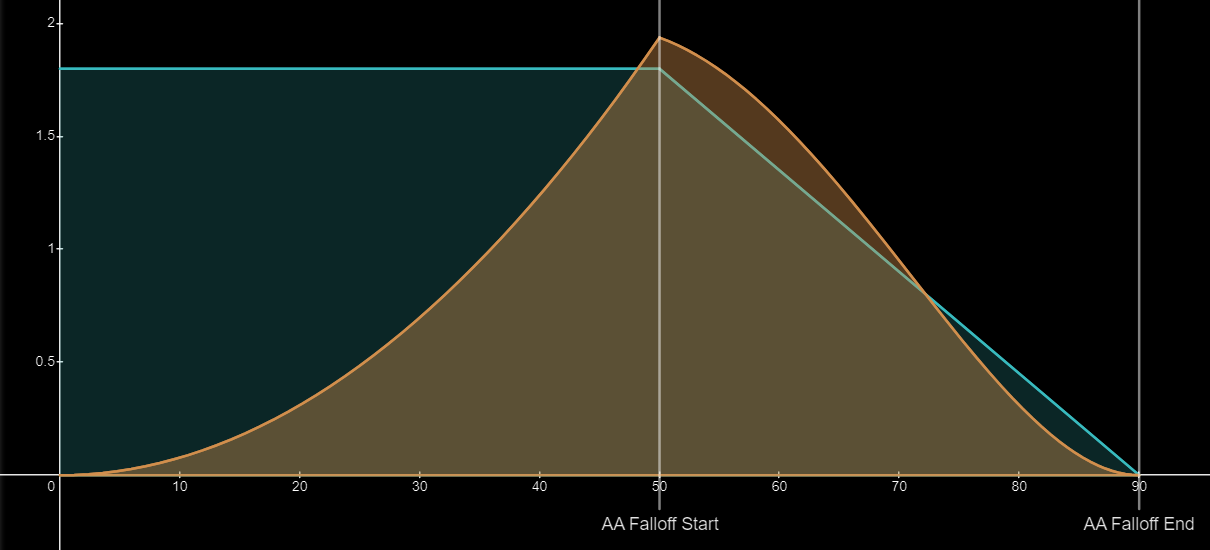
Here, the orange graph represents the area of the cones and I don’t think I really even need to explain how large of a jump this is between the two pictures. It’s night and day.
But anyway, enough of the graphs, I don’t think anyone wants to deal with them longer than necessary. But if you for some reason do want to do that, here’s the link to the Desmos calculator I made for this illustration.
So let’s get back to what Aim Assist falloff means for you if you find yourself in a situation where it kicks in. We’ve all seen that the angle simply starts dropping beyond the AA Falloff Start Distance but as I’ve mentioned a while ago, Crit Prioritization instantly turns off when you’re experiencing AA Falloff. So hitting crits becomes harder and your cones even start to decrease in size. Putting those two together, it’s easy to see why weapons significantly drop in effectiveness a bit after AA Falloff kicks in.
Testing AA Falloff
There have been some initiatives already that attempted testing AA falloff on weapons so I thought I should give everyone a quick rundown on how you can test where AA falloff starts.
Essentially, this just takes advantage of the fact that Crit Prioritization is instantly turned off when AA falloff kicks in. So all you need to do is aim just below the head of the enemy and back away until the game no longer gives you headshots. That point is where AA falloff starts so you can just go ahead and pull out your D.A.R.C.I. to note down the distance. That’s really all there is to it.
(I do want to note that this only works in ADS unfortunately as Crit Prioritization is off already when you’re hip-firing with a gun that’s not DMT or TLW)
Technically, if you’re comfortably competent with trigonometry and can get 3 people together in a rumble lobby all using D.A.R.C.I., you could get more precise measurements but it’s probably not worth it for anyone’s sanity.
As a side note, I’ve heard that your reticle also changes color (on consoles only) when AA falloff kicks in so that’s perhaps something you could use for these tests.
And that’s all there is to Aim Assist Falloff. Told you it would be a relatively quick and easy one to go over.
Aim Assist Degradation
AA degradation is the equivalent of Accuracy Cone Growth and it simply governs how your Aim Assist Cones (Auto-Aim and Magnetism) decrease in size while firing. You can pretty much even think of it as the opposite of Cone Growth — every mechanic stays the same but the direction your cones “grow” is reversed.
I won’t rehash all the explanations for the mechanics that I’ve already gone over in the Cone Growth section of the document so feel free to check back there if you need a refresher on what I’ll be talking about below.
Essentially, your AA cones will degrade to their minimum size with a set number of shots in much the same way that Cone Growth works. The base and minimum angles for your cones are determined by your weapon’s AA stat and are both scaled by the stat in the same way — like with Cone Growth and Range. The AA recovery mechanic is also basically the same as it is with Cone Growth where it just returns your Cone Angles to their normal size from the minimum in a fixed amount of time.
The currently available AA Angle scalars affect both the minimum and the base angle so if you had a 0.5x scalar, it would cut both your base and minimum angles in half — which would result in the amount of degradation per shot getting cut in half as well. This is slightly different from Cone Growth as there are perks that only affect the base angle but not the max angle there.
But basically, the only differences between these mechanics (aside from the one in the previous paragraph) are the direction and the fact that you can alter the speed of AA degradation by investing more into the Stability stat — which you can read more about in the Stability section of the document.
Airborne Effectiveness
AE is the last topic to go over when it comes to cones as a whole and the real reason I have trust issues with Bungie when we speak in fractions. But more on that later.
Essentially, AE as a system was introduced to slam special weapon effectiveness into the ground (quite literally) while also allowing the sandboxes to prepare for the havoc Strand will (probably) cause when it finally launches with Lightfall.
What AE fundamentally does is actually very simple. It adds a fixed penalty to your current cone angles based on your AE stat value. This means that it ignores everything that comes before it including perks, intrinsic frame benefits, input-based scalars (think back to MNK’s benefits over controller in Accuracy and Auto-Aim), zoom, and everything else.
What I’m trying to say is that if you can think of ANY mechanic at all that influences your cone angles in some way, it will never have an effect on how big the in-air penalties are. That’s entirely determined by the AE stat and nothing else.
But I don’t want you to think that they won’t affect your total cone angle because they probably will. Let’s say your base Error Angle is 0.5° and the airborne penalty adds another 0.5° to that. If you decrease that 0.5° base cone to 0.3° with a 0.6x cone scalar, your total airborne cone still also drops by 0.3° to 0.8° — a 20% overall decrease. It just won’t have an effect on the airborne penalty itself.
But that previous example still showed a pretty sizeable benefit to decreasing the base angle so it doesn’t quite convey how important the underlined sentence above is. So let’s take a sniper rifle that has a really narrow Error Angle in ADS, say 0.1°. And let’s say that the airborne penalty is 1°. (These are completely realistic numbers.) If I were to use that same 0.6x cone scalar from the previous example, the base cone would drop to 0.06° while the total cone angle would change to 1.06°. So we went from 1.1° to 1.06° — a decrease of about 3.6%. This is so incredibly marginal that you will probably never even notice it in most cases.
So we’ve established that the size of the penalty can only be decreased through AE but how even is this penalty calculated? Um… that’s a good question honestly. I don’t know. Well I mean I do but I don’t know the numbers and the reasoning behind them. Let me explain.
When Bungie originally announced the AE system, they gave us a bunch of numbers but the majority of them are of little use to us if we want to do math with them and are mostly just there to give us a bit of context. Basically, the only usable numbers there are the Error Angle (Accuracy) penalties on Hand Cannons and Sniper Rifles. But that won’t stop me from digging into the rest.
First of all, while the rest of the numbers aren’t useful for calculators, they do give us a lot of insight into how the AE system was constructed. Let’s start with how the AE stat scales the Accuracy Penalties on weapons.
Airborne Effectiveness: Accuracy Penalty
So as we know, whenever your feet leave the ground, a penalty is added on top of your existing Accuracy Cone. In the case of Hand Cannons, this was initially set to 0.45 degrees but has since dropped to 0.36 degrees (and it looks like it’ll decrease even further soon). This is the penalty that will be applied if you’re sitting at 0 AE, or in other words if you’re wearing Stompees. Increasing the AE stat linearly decreases this penalty all the way down to 0 degrees at 60 AE.
This brings us to the first rule of AE: the accuracy penalty of Primary weapons drops to 0 at 60 AE but Special weapons need to reach 100 AE for that. And what about Heavy weapons? Idk, go away, I can’t know everything if people don’t tell me first.
What this means is that Primary weapons regain their grounded Accuracy at 60 AE while the penalty will still be present on Special weapons all the way until they reach 100 AE — which is quite a tall ask if I may add.
If you want to calculate how large the penalty is at a particular AE stat, we can just use the same method we used multiple times above. Take the penalty, divide it by the number that represents what AE stat the penalty bottoms out at, and use these numbers to scale the penalty down. But I worded this in a weird way so here it goes:
[Max] = Maximum Cone Angle Penalty [Min] = Minimum Cone Angle Penalty = 0 [BP] = Breakpoint = Where the penalty from AE bottoms out = 60 or 100
[Max] - [AE Stat] × ( ( [Max] - [Min] ) / [BP] )
And since we know that [Min] = 0, we can simplify it further: [Max] - [AE Stat] × ( [Max] / [BP] ) And before anyone thinks I’m stupid for putting parentheses there when I don’t need to, I’m only doing that to break things up into separate parts, that’s all. And for the actual math addicts, no, the brackets don’t represent the floor function. Please relaaaaaaaaaaaaaax.
Pretty simple stuff that would work for (most of) the AA penalties too if we had numbers on them.
Airborne Effectiveness: Aim Assist Penalties
But let’s actually start discussing the Aim Assist penalties now that I’ve had my fill of complaining about them. So here’s the deal, unlike the accuracy penalty that adds to the Error Angle, the AA penalties subtract a number from your AA cone angles. This distinction fundamentally doesn’t make a difference whatsoever but I think it was worth noting how the two types of cones need to be altered to increase randomness and decrease forgiveness respectively.
The reason things get weird here is that Bungie talked about the AA penalties using fractions of the grounded cone angles while that is absolutely not how AE works. Let me explain.
You’ve heard me emphasize many times so far that the AE penalty is additive instead of multiplicative. Okay, sure, that’s still fine because that doesn’t prevent us from ending up with the mentioned fractions. BUT there’s another thing I emphasized: this is a fixed penalty.
This means that it doesn’t care what your grounded cone angles are because it will simply take away the same number every time, assuming that the AE stat is constant in these situations.
Putting these all together, we can see that those fractions would only be true at some specific Aim Assist Stat values and with the assumption that there is no added scaling on top (like what Slickdraw does to the Auto-Aim Cone). As for what that AA stat would be, your guess is as good as mine. (For example, that fraction would ALWAYS be higher on MNK inputs compared to controller as the grounded auto-aim angle is scaled up by 10-20% depending on the archetype)
This means we run into situations where the penalty is a lot more significant than you would think it is. Let’s say you ADS with a primary weapon that has 1.4x zoom (you know what I’m referring to). This translates into a (1 / 1.4 ≈) 0.71x scalar to your grounded cone. This means that your base cone dropped to about 71% of its size from you scoping in but here’s the catch: the airborne penalty stayed the same. This means that if you have 0 AE, it doesn't simply drop your Auto-Aim cone down to 10% of its normal size like it would in hip-fire but instead to below 0° — at least technically because you can’t actually go below 0 with any of these mechanics.
In this situation, increasing your AE stat basically won’t even do anything for your Auto-Aim Cone until you reach around 12 AE — FYI, this would’ve been 30 AE before the Solstice 2022 patch. And the story is similar in the case of the other components of Aim Assist as well. You will really only see returns after moderately investing into AE. And THIS is why the system feels so bad currently — for the most part. Lightly investing into the stat at lower AE values sometimes comes with absolutely no returns whatsoever when talking about Aim Assist — at least with your cones when scoped in.
I do not wish to reword this entire section but I want to make a note that these numbers are changing again in a little bit. I cover this in the next section so take my example numbers with a small grain of salt.
But with this disclaimer out of the way, let’s try to get a grasp of these fractions despite all the issues with them. Though, I would like to remind you again that these fractions are based on how large your AA cones are at a certain AA stat and we don’t really know what that stat is. Additionally, the math I’ll be doing with these fractions will only apply to your hip-fire cones as scoping in would reduce the size of your base cones.
We also need to address one more thing before we start talking about the penalties applied by AE. These actually only come into the picture once another underlying game mechanic halves your grounded AA cone angles (Auto-Aim, Precision, and Magnetism) upon leaving the ground. So even if you reach 100 AE, you can actually only regain at most half of your grounded cone angle.
Alright, I admit that’s a lot of qualifiers to get to this point but we’re finally ready to talk about how the AE penalties for Aim Assist are applied and how large they are. Let’s start with the Magnetism cone.
First, your current Magnetism cone is halved by the mechanic mentioned above as soon as you’re in the air. That we know already. And then comes AE which applies a separate additive penalty depending on the ammo type of your weapon.
The numbers for this are as follows. In total, on primary weapons, your Magnetism cone would drop to 35% of its size on the ground at 0 AE and would return to half the grounded size at 100 AE. From this, we can calculate that the penalty from AE is (100% - 50% - 35% =) 15% of the base (grounded) angle at some specific Aim Assist stat. And this works out to a 0.15% angle penalty for each point below 100 AE.
This penalty is actually being removed on primary weapons and you’ll instead gain a bonus to your Magnetism cone above 60 AE. This means that you’ll actually be able to exceed the half-size in-air cone that has been the maximum so far.
On special and heavy weapons, the maximum penalty is instead 25% of the grounded angle (again, at some specific and unknown AA stat) which means you’d have 25% of your grounded angle at 0 AE and 50% at 100 AE where the AE penalty is zero.
And I’d once again like to reiterate that these don’t account for other things that mess with your cones. So let’s take a 2x Zoom primary ammo gun as an example that has a 2° Magentism Cone on the ground. Before anything, the 2° grounded angle drops to 1° due to the 2x Zoom. Then, this is first halved in the air so you further drop to 0.5°. And then the AE penalty is applied which is 15% of the grounded angle (assuming that’s accurate for this hypothetical gun’s AA stat). That 15% comes out to (2°×0.15=) 0.3°.
So we then subtract this 0.3° from the 0.5° we got after halving our ADS cone that got affected by Zoom which leaves us with a 0.2° Magnetism cone. And as you can probably tell, 0.2° isn’t quite the advertised 35% of the base angle and it’s instead only 10% of it. There’s a reason I keep repeating myself in this section. You need to take all these numbers with a huge grain of salt.
Let’s move on to Auto-Aim now. As always, all of the qualifiers above still apply here but I hope I don’t need to rehash them again so here are the numbers, short and sweet.
On primary weapons, the Auto-Aim Cone Angle drops to 10% of its grounded size at 0 AE but returns to 50% of the grounded size at 100 AE where the penalty is zero. This comes out to a penalty equivalent to 40% of the grounded cone angle at 0 AE which means it’s 0.4% of the grounded angle for every point below 100 AE.
This is also getting changed soon, more on that in the next section.
On special and heavy weapons, the Auto-Aim Cone Angle drops all the way down to zero at 0 AE but the penalty is completely removed at 100 AE as usual so it returns to 50% of the grounded size. This means that the maximum penalty is 50% of the grounded angle which is 0.5% for every point below 100 AE.
That’s all I had for Auto-Aim so let’s move on to the most interesting one of the bunch: the Precision Aim Cone penalty. And why is it interesting? Because you don’t even necessarily get back half of its grounded size even at 100 AE like with the other components of AE. But I’m getting ahead of myself, let’s take things one step at a time.
First of all, the Precision Angle is supposed to drop all the way to 0° on every weapon archetype at 0 AE — again, remember the qualifiers. Above 0 AE, however, Sniper Rifles are separated as they only scale up to 0.5° at 100 AE while every other archetype scales to 1°.
I would like to say that on snipers, you can at most expect something like a 0.1°-0.2° Precision Aim Cone after accounting for Zoom even at 100 AE. The Auto-Aim cone on snipers is just incredibly small in the air. Almost non-existent even.
I would like to add that this is ALSO changing in the next update, more on that in the next section.
And I think this is where I throw in a reminder that the Precision Cone cannot exceed the size of the Auto-Aim Cone so there’s that added dependency here. I’d also like to remind you that certain guns basically (can’t 100% confirm) have a 0° Precision Aim Cone in hip-fire even on the ground so adding in AE will not bring them above 0 either. All the AE Stat does is reduce the penalty applied by the AE system as a whole. So if you start with a 0° cone on the ground, that penalty would take you well below 0° in theory. In the best-case scenario, reducing the penalty would just bring you right back to 0° — which isn’t very helpful because that’s where you were anyway. And obviously, the weapons that don’t have a Precision Cone anyway (Fusion/Pellet Shotgun/Glaive) won’t magically gain one through AE either.
And that’s basically all there is to know about how AE interacts with your cones, just remember the qualifiers I kept repeating when you want to do something with its effects on Aim Assist and its components. And if all these qualifiers weren’t enough, there’s even a slim chance that the penalty accounts for the Zoom of an archetype to a degree. Though, I haven’t been able to find any examples of that being the case. Either way, we won’t get numbers on these unless we ask the devs in a community podcast or something (please do!).
But that’s all you need to know about AE and cones so let’s quickly go over one last thing AE influences: shotgun pellet spread. At 0 AE, your spread angle will be 25% larger compared to how it is on the ground, and this penalty is also completely removed at 100 AE like most others.
And to just give you a quick rundown on what the spread angle is, you can think of it like another cone. Now, we just take the circle representation of this cone and place your shotgun’s spread pattern inside it. A 25% increase in the spread angle would essentially mean that if you drew a line from each pellet to the center of your whole pellet spread, they’d be placed 25% farther away from that center point on those lines.
Alternatively, with a bit less science speak, just picture how the spread pattern of a shotgun looks, scale the image up to be 25% larger, and that would be your new pellet spread at 0 AE.
And that’s all she wrote. Everything you need to know about the workings of AE. Done and dusted. There’s one more section left that deals with cones but we won’t be learning any new cone mechanics anymore. Congrats on getting through all this, I know it was a lot to take in all at once.
Season 19 AE Change
Alright, I know we’ve just gone over a whole load of stuff when it comes to AE and I’m happy to announce that a lot of it is going to become obsolete in just a bit! Okay, technically that’s not the case but there are several changes just around the corner that will alter the values listed above. I’ll link the announcement TWAB in the sources below for convenient access as well.
So I’ll just list out the announced changes and how they will affect the details I’ve gone over above. Generally, it’s just some specific numbers changing around with the underlying mechanic staying the same for the most part but I’ll talk about those in more detail below.
- Primary Weapons
- The accuracy penalty at 0 AE is changing to be similar to pre-AE Icarus Grip.
- 60% reduction: Hand Cannon, Sidearm
- 30% reduction: Bow
- 20% reduction: Auto Rifle, Scout Rifle, Pulse Rifle, Submachine Gun
- Auto-Aim penalties are decreasing by ~60%. (Going from ~40% of your base cone angle to ~16%)
- This will mean that your Auto-Aim cone will not be bottoming out (due to Zoom being unaccounted for) nearly as much in addition to the obvious bump in forgiveness.
- Magnetism penalties are getting completely removed and you’ll actually receive a bonus to Magnetism above 60 AE.
- This is huge because remember, AE is a fixed additive penalty (or bonus in this case). So that means that this bonus won’t be scaled down by Zoom or other effects. It’s a very significant change that you’ll instantly feel.
- The maximum Precision Aim Cone Angle is getting increased by ~50% and the scaling is going from linear to exponential.
- This means that the returns at lower AE values will be very minor but the more you invest into AE, the more beneficial each point of AE will be for your Precision Aim Cone.
- The accuracy penalty at 0 AE is changing to be similar to pre-AE Icarus Grip.
- Special Weapons
- Airborne accuracy penalties are getting halved on Sniper Rifles and Slug Shotguns and completely removed from Pellet Shotguns.
- On Sniper Rifles, this is a jump from 2° down to 1° at 0 AE which is gigantic.
- You can actually think about this as the starting point for snipers and slugs being brought up to where they are at 50 AE in the live game — at least when it comes to accuracy. And from personal experience, both archetypes are at least serviceable at 50 AE currently. Not ideal by any means but you will START from there with this update. This is HUGE.
- The spread angle penalty felt sufficient on Pellet Shotguns and the accuracy penalty just made them feel awkward to use in the air so it’s being removed.
- Airborne accuracy penalties are getting halved on Sniper Rifles and Slug Shotguns and completely removed from Pellet Shotguns.
From the perspective of a hardcore PvP player, I genuinely think that the AE system with these updates will be much better than what we had before AE. The only sad part about it is how long it took but that long-term refinement is looking to be paying off finally. Let’s hope they finally throw in some armor mods ON BOOTS that will boost AE as well.
But that’s if for the patch preview, things are looking up for the AE system and you should most definitely be excited.
Known Angles
Okay, we’ve gone over a lot of things here but I never really mentioned concrete examples along the way. This is mostly because I didn’t want to mix in information that’s subject to change with any odd balance patch. This document won’t be getting future updates so I just wanted to throw all the numbers in this section so you can take them with a few bags of salt. But with that out of the way, here’s a list of the numbers that we currently know as of the writing of this document.
Of course, scaling is linear between the two ends of the stat band in every situation mentioned. The only exception is the Accuracy penalty from AE on primary weapons which is linear between 0 and 60 AE and a constant zero starting from 60 AE.
Hand Cannons:
- Accuracy
- Hip-Fire:
- 0 Range: 0.55°
- 100 Range: 0.3°
- ADS scalar for hip-fire angles:
- 0 Range: 1.2x
- 100 Range: 0.99x
- Hip-Fire:
- Auto-Aim
- Hip-Fire:
- 0 Aim Assist: 2.5°
- 100 Aim Assist: 3°
- Hip-Fire:
- AE Penalties - Soon to be changed
- Accuracy Penalty:
- 0 AE: 0.36° (dropping to 0.144° soon)
- 60 AE: 0°
- 100 AE: 0°
- Accuracy Penalty:
Sniper Rifles:
- Accuracy
- Hip-Fire:
- 0 Range: 9°
- 100 Range: 6.5°
- ADS scalar for hip-fire angles:
- 0 Range: 0.03x
- 100 Range: 0x
- Yes, this is the only known example of a 0° Error Angle (aka perfect accuracy) Outside of Trace Rifles apparently?
- Hip-Fire:
- Auto-Aim
- Hip-Fire at 50 Zoom Stat:
Snipers have additional AA scaling based on the Zoom stat with 50 being the baseline. These numbers are true for hip-fire and ADS before considering the cone angle decreasing effects of Zoom — aka it’s true for a theoretical situation where you have 1x zoom in ADS but still have 50 Zoom Stat. It’s weird.
- 0 Aim Assist: 0.825°
- 100 Aim Assist: 1.35°
- Hip-Fire at 50 Zoom Stat:
Snipers have additional AA scaling based on the Zoom stat with 50 being the baseline. These numbers are true for hip-fire and ADS before considering the cone angle decreasing effects of Zoom — aka it’s true for a theoretical situation where you have 1x zoom in ADS but still have 50 Zoom Stat. It’s weird.
- AE Penalties - Soon to be changed
- Accuracy Penalty:
- 0 AE: 2° (dropping to 1° soon)
- 60 AE: 0.8° (dropping to 0.4° soon)
- 100 AE: 0°
- Accuracy Penalty:
Pulse Rifles:
- Auto-Aim
- Hip-Fire:
- 0 Aim Assist: 2.5°
- 100 Aim Assist: 3°
- Hip-Fire:
Submachine Guns:
- Auto-Aim
- Hip-Fire:
- 0 Aim Assist: 3.5°
- 100 Aim Assist: 4°
- Hip-Fire:
And I believe that’s all the currently known angles — or at least the ones I myself know of. If you want to grow this list, go ahead and pester the weapons team on podcasts so we can get more numbers out of them. I wholeheartedly encourage this practice.
And with this, we’ve reached the end of the Cones section. What an absolute ride it has been writing it over the course of a few months. Thanks for reading. Next up, I’ll cover some miscellaneous mechanics before I say my final goodbye. The end is not far!
Additional Notes
Flinch Resistance Scaling (Resil, Perks, Mods)
Okay first of all, how does flinch even work? Most people know about the basics but let me go over it real fast before we can discuss the rest so we can be on the same page.
Flinch is obviously what you experience when you’re being shot at by enemies. How much flinch getting hit inflicts depends on three things: the “type” of the bullet hitting, the amount of damage it deals, and the kind of weapon you’re holding. The type of the bullet comes from the archetype of the weapon which means some archetypes just inherently deal more flinch at the same damage numbers. The part about damage is pretty simple, the more you can buff the damage of your shot, the more you’ll flinch the target (conversely, damage resist somewhat mitigates flinch). And finally, the weapon you’re holding also has an effect on flinch. Some just take more flinch than others intrinsically but as a general rule, the higher the zoom of the weapon, the more flinch it takes.
The direction getting hit flinches you in is generally toward the head of the enemy that shot you. So in a sense, if you’re aimed off-target, flinch can actually help land a shot. But there’s also quite a bit of randomization applied on top of that so you won’t get flinched into hitting headshots very reliably. (But I’m sure you’re convinced that this is what you do to your enemies in every gunfight.)
So that’s the basics of flinch so let’s talk about the current iteration of flinch resistance inside the game. But one more thing before that: Aggressive Frame weapons don’t have High-Caliber Rounds intrinsically, no matter how much people want you to believe it — it’s just due to how flinch scales based on damage.
And finally the list of the currently available ways to scale flinch (excluding exotic weapons and currently untested perks/origin traits):
- Resilience
- 1% flinch resistance for each tier of Resilience
- Flinch scalars: 1x — 0.9x (1x at T0 Resilience, 0.99x at T1, 0.98 at T2, and so on)
- Stability
- No flinch resistance at 20 Stability, a slight flinch increase below 20 Stability, and increased flinch resistance above 20 Stability. Archetype-dependant.
- Details can be found in the Stability section of the document.
- Unflinching Armor Mods
- 1 mod inserted
- 25% flinch reduction while ADS
- 0.75x flinch scalar
- 2 mods inserted
- 30% flinch reduction while ADS
- 0.7x flinch scalar
- 1 mod inserted
- Rally Barricade
- 50% flinch reduction while standing behind the barricade
- 0.5x flinch scalar
- No Distractions Perk
- 35% flinch reduction when active
- 0.65x flinch scalar
- Suros Synergy Origin Trait
- 20% flinch reduction when active
- 0.8x flinch scalar
- Tome of Dawn (Wings of Sacred Dawn exotic trait)
- 20% flinch reduction while active
- 0.8x flinch scalar
So there are the currently known sources of flinch resistance that actually have a number attached to them. So how do we combine multiple of these? Great question. You just need to take the applicable flinch scalars for your situation (for example 0.91x for a 70-Stability Hand Cannon) and multiply them together. The product of these scalars will be the number that your base flinch amount gets multiplied by to calculate how much flinch you’ll receive.
If you want to convert this to percentages, just do the following. Subtract the product from 1 and then multiply that by 100. Here’s how that would look if the product of the scalars is 0.365:
( 1 - 0.365 ) × 100 = 0.635 × 100 = 63.5% flinch reduction
And that’s all I had for flinch resistance, hope it was helpful.
Featured External Tools
This will just be a convenient list of all the tools I’ve made and featured in this document so that you can easily find them without digging through 25’000 words for them.
Recoil Direction’s Randomness Illustrated
Geolocating Shark’s (Unverified) Sniper Auto-Aim Angle Estimation Tool
Damage Falloff Testing Spreadsheet (and the version without included scripting)
Accuracy Calculator Spreadsheet
Cone Visualizer Tool Based on Angle and Distance
Some Notable Sources
AE and Flinch Resist announcement TWAB (mostly accurate info with some minor mistakes)
Follow-up TWAB to the previous one with some Q&A (also contains mostly accurate info)
Changes to AE with Solstice 2022 (some odd wording that I got around in this document)
S15 interview with Weapons Feature Lead @Bungie - Chris Proctor
A lot has changed since the interview took place but the Accuracy and Flinch sections are still accurate and there haven’t been changes made to them.
S17 interview with Associate Weapons Designer @Bungie - Mercules
A lot of this is still relevant and was really helpful when writing this document. Strongly suggest listening to the whole thing if you have the time but the notes are linked above.
S17 interview with Weapons Feature Lead @Bungie - Chris Proctor
I feel like an ass for pointing this out but the hosts are not exactly Destiny Science experts by any stretch (though they are very knowledgeable about the game in general) so just take whatever they say with a grain of salt.
S19 interview featuring Mercules and Chris Proctor from Bungie’s Weapons Team
AE change preview with a lot of general discussion about the design philosophy behind AE. Once again, take what the hosts say with a small grain of salt.
AE Change Announcement TWAB (also the announcement of the removal of the slide penalty)
I’m sure I forgot some important sources as well but is what it is, the scope and timeline of this project were simply too large and too long for me to keep track of things well. But if you asked me what the most important source has been, it’s definitely the Destiny Massive Breakdowns Discord without a shadow of a doubt. They are an incredibly helpful and knowledgeable bunch and you’ll be able to find an answer to almost any question in there.
Farewell
Well… that's it huh. I see you were in for the long haul, pushing through this behemoth of a document. Needless to say, I'm incredibly thankful that you've stuck around all the way until the end.
If you want to leave ASAP, I think this is where we can say our final goodbyes. It's been an incredible experience being a part of this wonderful community and I will forever cherish the memories that I've been able to share with a select few people. And I'm glad you afforded a not insignificant amount of your day to read work.
This final section of the document will cover no more game mechanics and methodologies or even anything relevant to Destiny Science. If that's what you were here for, thank you for sticking around. It's now over.
This will just be a collection of my thoughts, philosophy, and a final goodbye.
First and foremost, thank you. You, the reader. I don't know who you are, I probably never will, and you probably will never know who I really am either. But thank you, you are what made the months of work and years of research that went into this all worth it for me. Thank you for wanting to learn and granting me the opportunity to teach. It genuinely means a lot to me.
Second, I want to thank all those who have helped me along the way. From start to beginning, I was extremely lucky to have found the right people for the role of a teacher and they've built me up into who I am today. As the saying goes, I stand on the shoulders of giants… but I don't. I stand upon the efforts of countless people before me that built up the foundation for everything I’ve been able to learn. Destiny Massive Breakdowns as a podcast and a community are just the best helpers I could have ever asked for and I’ll forever be grateful for everything they’ve done for me.
But let's talk about this document: Farewell. It’s the culmination of all of my efforts in learning about the game ever since I started. I’ve written numerous breakdowns during these years just digging deeper and deeper into the details and I finally took the time needed to organize all of them into one behemoth of a document with explanations and numbers all included. It took me months of writing and sleep deprivation to finally finish it but I can finally look myself in the eyes and say that it’s finished.
The number of threads that had to be tracked down to the end to arrive at this final result was numerous, to say the least. And honestly, I’m unsatisfied. The deeper I look, the more questions I have and the more I become aware of how little we actually understand about all these underlying mechanics. But at the same time, I find relief in the fact that I’ve reached the end of the road when it comes to the knowledge we can access without working at Bungie myself.
There's a saying that I have kept around for the longest time: hope only dies when you stop trying. And this is the exact reason why everything took so long to research and put into writing. If you stop at the first or maybe second step and ignore the questions that you see on the next one, who is to say your whole understanding wouldn't be overturned by the time you got to the end of the staircase?
When doing research, I believe that the most important thing is finding an answer to unanswered questions. And if there are no unanswered questions left, you’re either doing something very wrong or you’ve already mastered everything about the topic — which is highly unlikely if you ask me. So if you can’t find new questions, you need others to help you out. I’ve spent the last 7 months teaching people how cones interact and the details of these interactions. And as expected, questions popped up here and there that even I couldn’t answer and had to ask a Bungie dev about. Then these questions led to even more questions of my own that I also had to ask for clarification on.
Long story short, if you can get someone interested in, engaged with, and excited about a topic, there are bound to be questions that pop up. And these questions are what separate the illusion of knowledge from actual mastery. And personally, I have dozens of questions that cannot be answered due to Bungie’s internal policies on giving out concrete information and numbers. I still have a lot to learn but as I’ve mentioned previously, these will not be answered without opportunities like when a weapons designer shows up on a community podcast.
To me, knowledge isn't something that you just hear a couple of times, memorize and then call it a day. The way I personally measure knowledge is in my ability to pass it on to others. Teaching something to others means that you're regularly dealing with questions that try to poke holes into your story. But if you have the answers to the questions, you truly understand. And I firmly believe that the better you understand a topic, the more easily understandable you can make your explanations — unless you’re a university teacher because most of them don’t seem to really bother with doing so. (I know, time constraints are rough on them but MAN do the lectures make my brain hurt.)
Now then, do I think I understand everything I went over? Honestly, no. There are many questions that remain unanswered to this day, some of those are even included in this document. But I'm here to pass on what I know so that maybe someone can pick up the mantle and lead the charge to get to those answers.
But if I just had to give a few tips to people wanting to get into research, I just want you to think of questions that push your theories over the edge and also watch out for a few biases. The few biases that are the most detrimental to research are in my opinion the following: confirmation bias, the Dunning-Kruger effect, and the availability bias. If you aren’t familiar with these, I’d strongly suggest looking into them because they can influence your entire research process in an extremely negative way. Try to account for them as much as you can and always ask yourself what you had to assume for your theory to be accurate. If that assumption is based on one of these biases, everything you do after that can become useless once your or someone else realizes it.
Anyway, that’s all I had for research philosophies and general approaches. I'm forever grateful for you reading through all of this. For those wanting to keep in touch after my departure from the community, I'm sure you'll find a way. If someone wanted to support what I do or thank me for my work, I would link them to my Ko-Fi if I didn't delete it so the best we can agree on is a firm handshake inside your mind or something. It's not my imagination, do whatever you want during that handshake as long as it's SFW. But jokes aside, I’m thankful enough that you took the time to read through the document. This has been my biggest project to date and I’m proud of how it all turned out.
Either way guardians, it's been a solid run and I’m definitely sad to see it come to an end but new opportunities remain. Per Audacia Ad Astra. You will all be dearly missed, it’s been an honor.
— Farewell